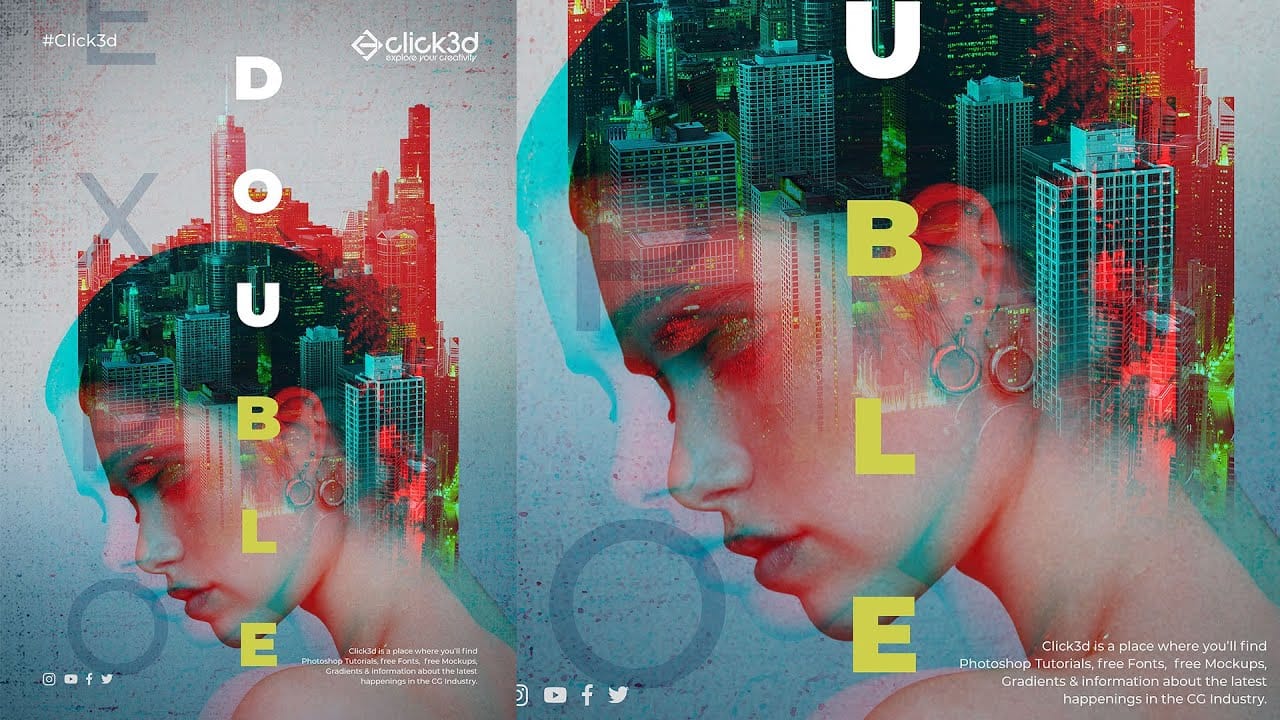In this Photoshop tutorial by Click3D, you'll learn how to create a striking double exposure glitch poster design. The tutorial guides you through the process step by step, starting with the basics of setting up your project and selecting your images.
You'll discover how to combine double exposure techniques with glitch effects to achieve a unique and eye-catching design. The tutorial covers essential steps like blending layers, applying distortion effects, and refining your poster to enhance the glitchy, layered appearance.
This approach not only helps you create impressive double exposure effects but also introduces you to creative ways to manipulate and combine images for a more dynamic result. Perfect for adding an artistic touch to your photos and designs, this tutorial offers valuable techniques for achieving a visually captivating glitch poster design.