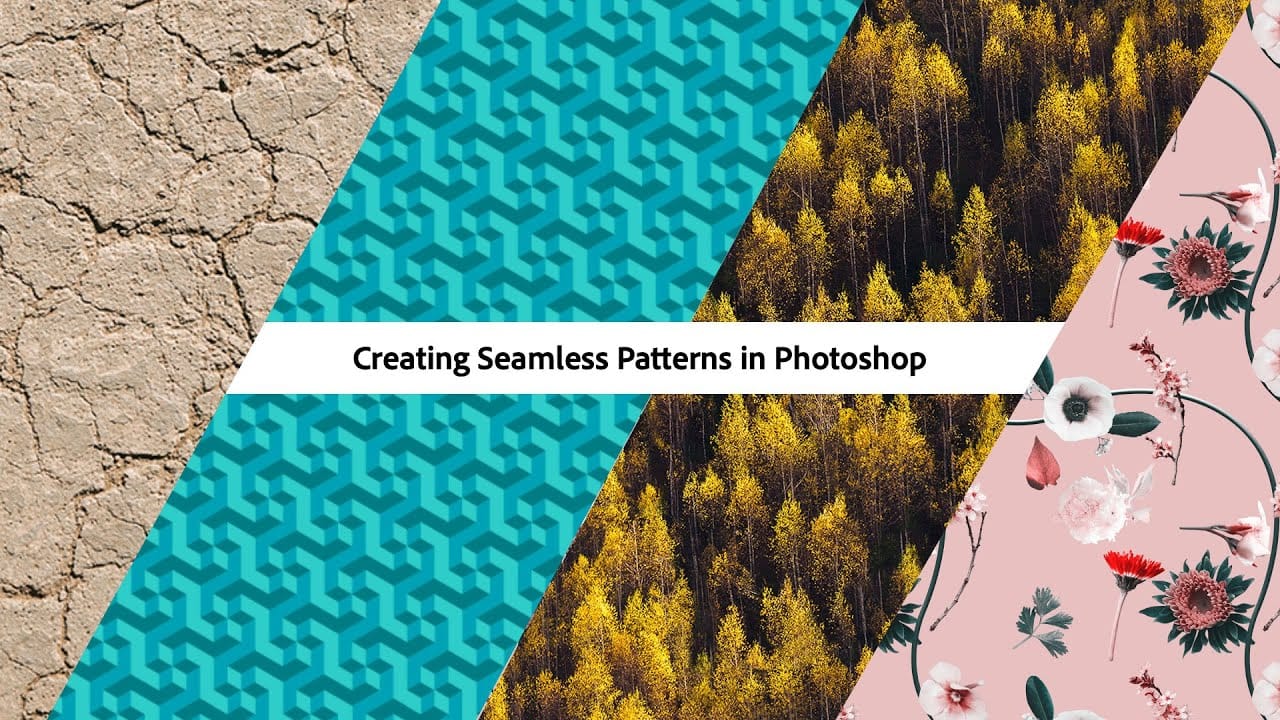In this tutorial, Adobe Evangelist Paul Trani delves into the process of creating seamless patterns in Photoshop. Seamless patterns are essential for various design projects, from backgrounds to textiles, and mastering them can significantly enhance your design capabilities.
Paul takes you through the entire process, from setting up your initial design to ensuring that the pattern tiles seamlessly across any surface. He covers essential techniques such as defining pattern edges, adjusting spacing, and using Photoshop’s pattern tools effectively.
Throughout the video, Paul shares valuable tips and tricks to streamline your workflow and achieve professional results. Whether you’re designing a custom background, fabric prints, or other patterned elements, this tutorial provides the insights and techniques needed to create polished and functional seamless patterns.