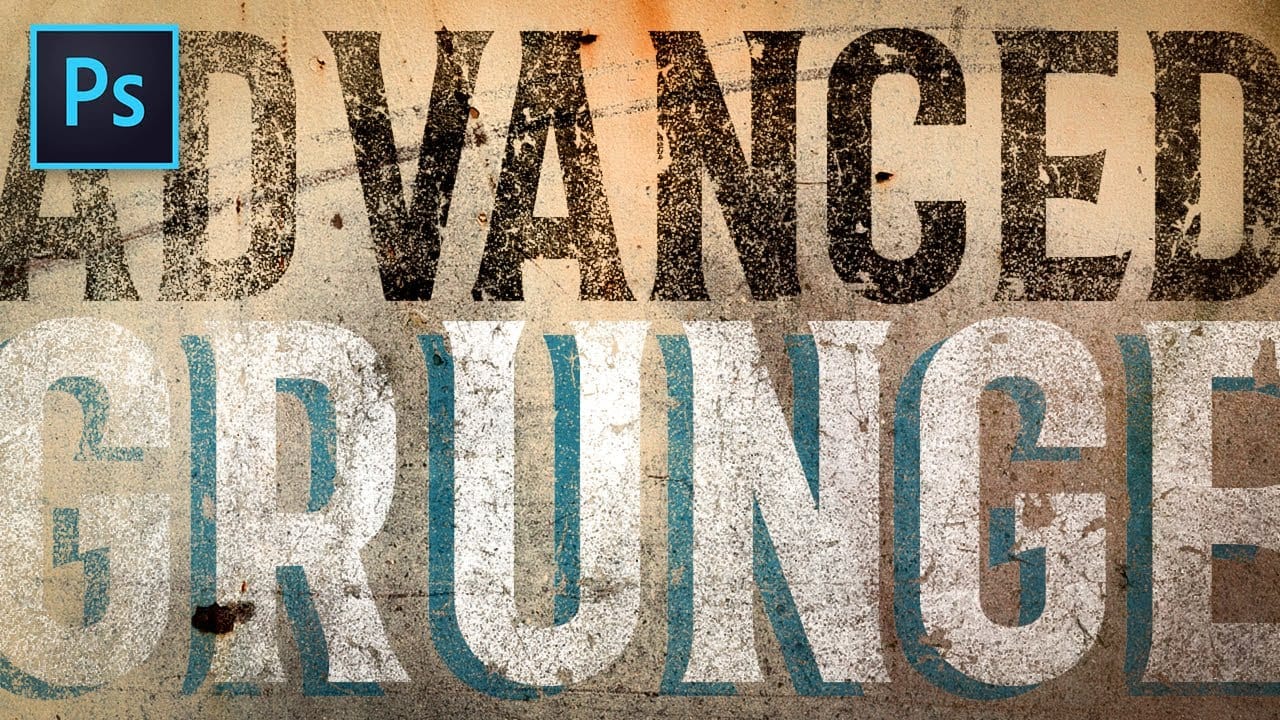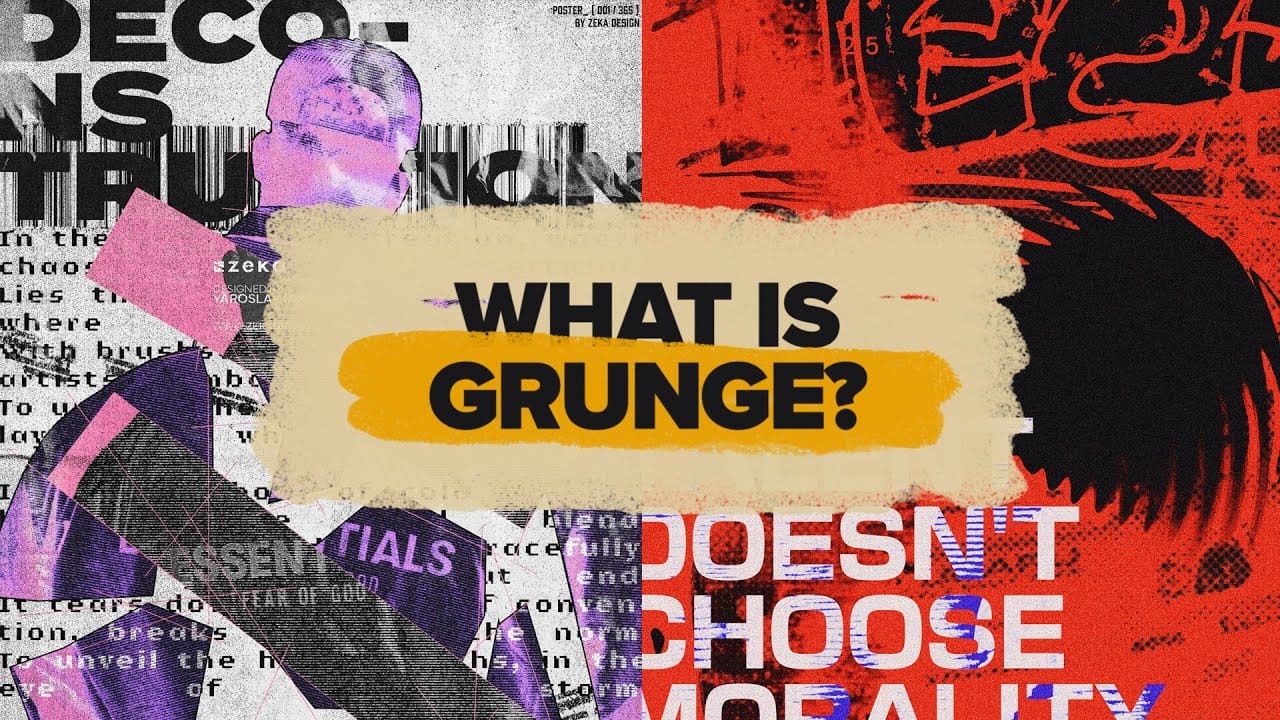Grunge typography transforms clean, modern fonts into weathered, distressed masterpieces that feel authentic and rebellious. This aesthetic captures the raw energy of underground culture, where imperfection becomes a powerful design statement.
This video tutorial demonstrates how to create convincing grunge text effects using Photoshop's displacement mapping technique. You'll learn to blend typography seamlessly with textured backgrounds for professional-quality results.
Watch the Video Tutorial
Video by P A N T E R. Any links or downloads mentioned by the creator are available only on YouTube
Understanding Displacement Mapping for Typography
Displacement mapping creates realistic text distortion by using grayscale information from texture images to shift pixels. This technique produces natural-looking wear patterns that simple layer masks cannot achieve.
The process involves creating a displacement map from your background texture, then applying it to duplicate text layers with varying intensities. Different color channels provide unique distortion characteristics for layered effects.
- Blue channels typically create subtle, fine distortions
- Green channels produce more pronounced texture variations
- Smart objects preserve editability throughout the process
- Gaussian blur softens displacement maps for smoother results
- Channel selections create precise masking from texture contrast
Practical Tips for Grunge Text Effects
- Convert text to smart objects before applying filters to maintain non-destructive editing capabilities
- Use displacement values between 15-30 pixels for subtle texture integration without overwhelming the text
- Apply different channel selections to multiple text copies for varied distortion levels
- Blur displacement maps with 3-5 pixel Gaussian blur to prevent harsh, unrealistic distortions
- Adjust underlying layer blending options to fine-tune how texture shows through the text
Related Articles and Tutorials
Explore more grunge design techniques and texture-based effects.