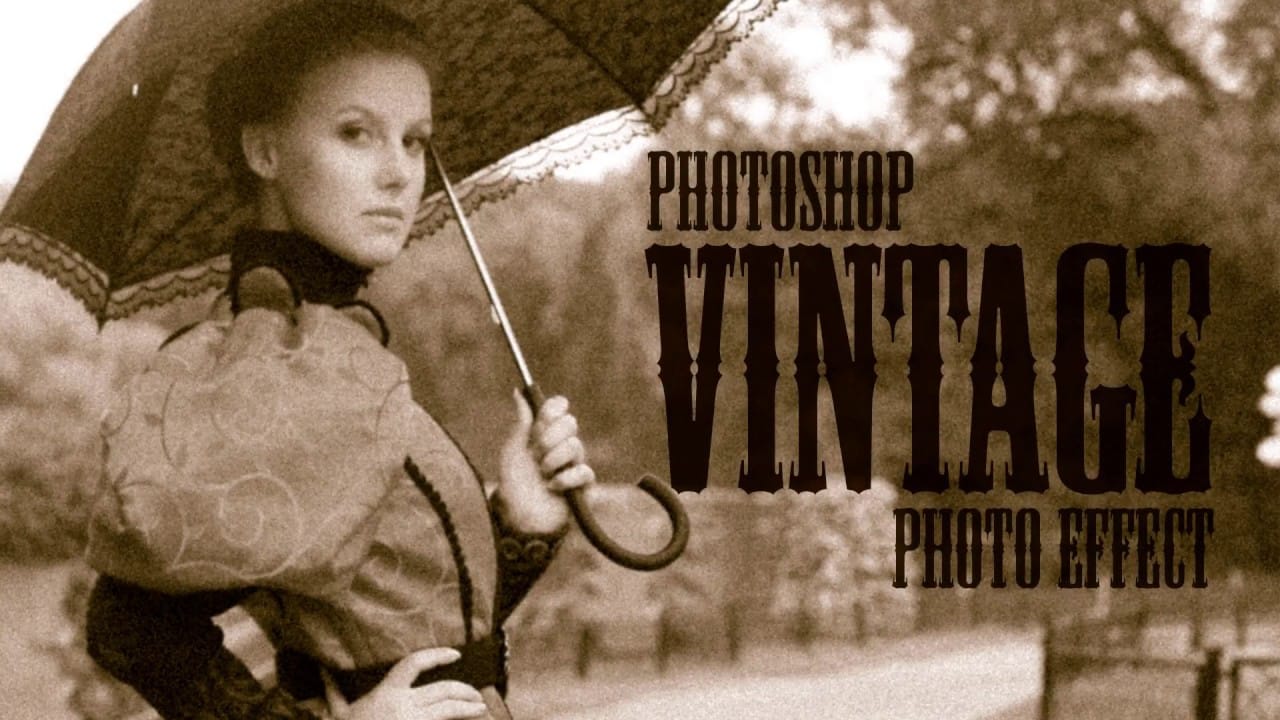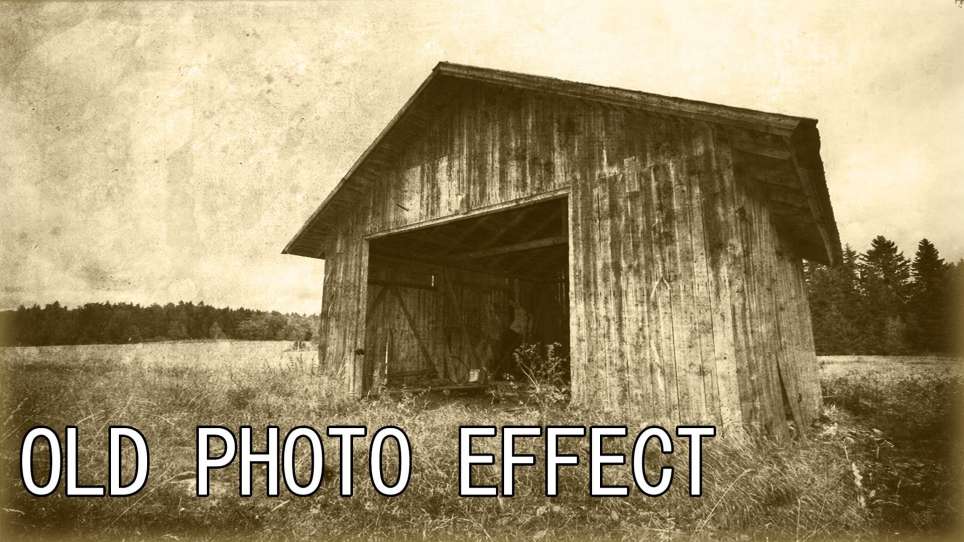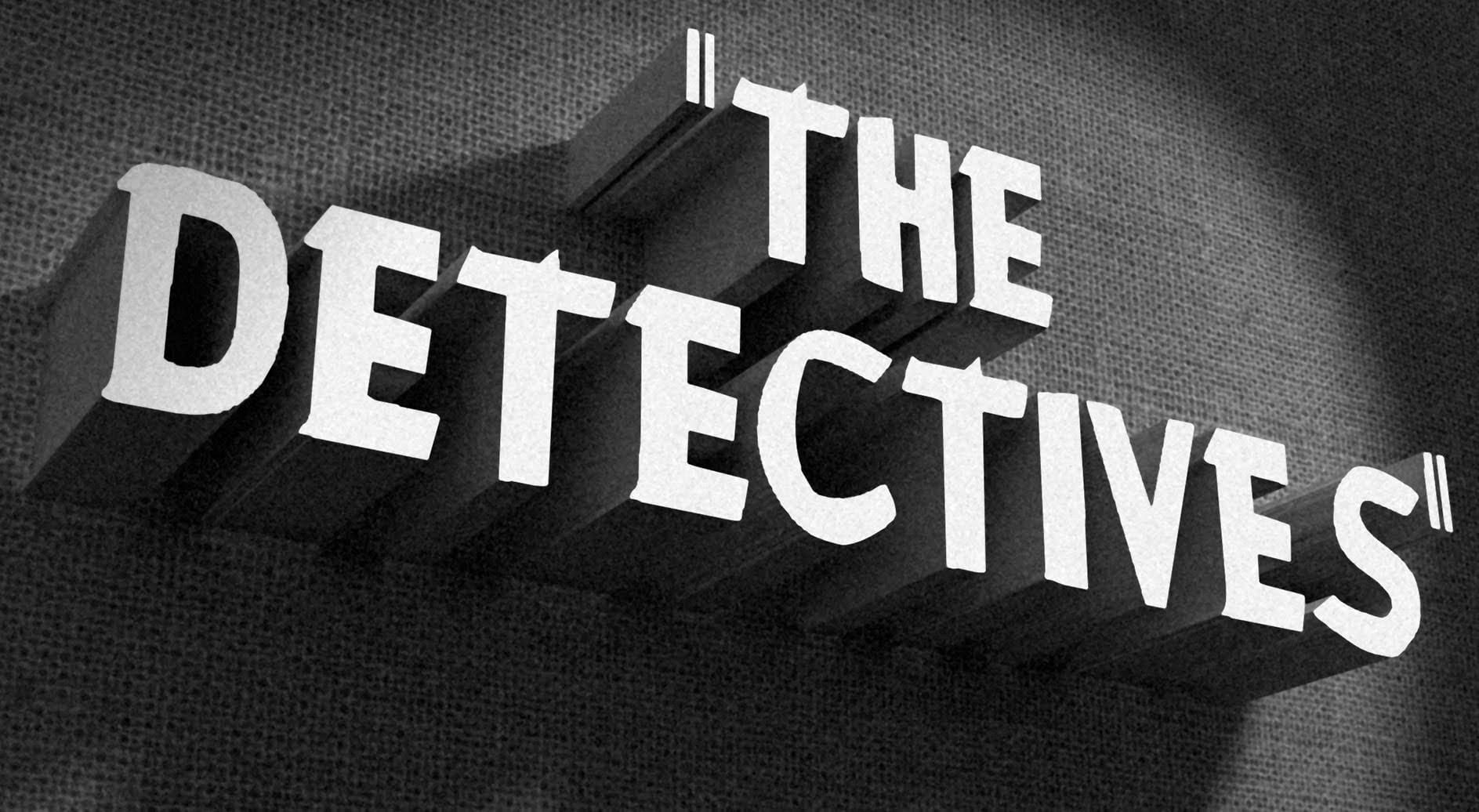Transforming modern digital photographs into nostalgic, vintage-style images is a popular creative pursuit in photo editing. This technique allows you to evoke the aesthetic of bygone eras, adding character and a unique artistic flair to your contemporary shots.
In this tutorial, you will learn how to apply the distinctive look of an 8mm movie still frame to any color photograph using Adobe Photoshop. The process involves subtle adjustments to color, blur, and the integration of a specialized texture to achieve an authentic vintage feel.
Watch the Video
The Charm of Vintage Aesthetics in Digital Art
The appeal of vintage photography lies in its ability to transport viewers to a different time, often evoking feelings of nostalgia and romanticism. Modern digital tools, like Photoshop, make it possible to replicate these classic looks without needing specialized analog equipment. This artistic choice is particularly effective for creating narrative-driven images or adding a timeless quality to personal photographs.
Achieving a convincing vintage effect often involves understanding the characteristics of old film. Key elements include:
- Reduced color saturation
- Subtle blurring or softness
- Presence of grain, scratches, or other film imperfections
By carefully manipulating these factors, digital artists can mimic the imperfections and unique charm that define photographs from earlier eras, such as those originating from 8mm film.
Practical Tips for Vintage Photo Effects
- Unlock the background layer to allow for flexible positioning and editing of your image.
- Use Place Embedded to import your photo, automatically converting it to a Smart Object for non-destructive adjustments.
- Apply a subtle Gaussian Blur (1-3 pixels) to soften the image, replicating the less sharp quality of vintage film.
- Adjust the Hue/Saturation layer to reduce color saturation, typically between minus 50 to minus 80, based on your photo's original vibrancy.
- Utilize a film scratch texture with the Multiply Blend Mode to realistically simulate wear and tear on old film.
Related Articles and Tutorials about Vintage Photo Effects
Explore more resources to enhance your skills in creating vintage and antique photo effects in Photoshop.