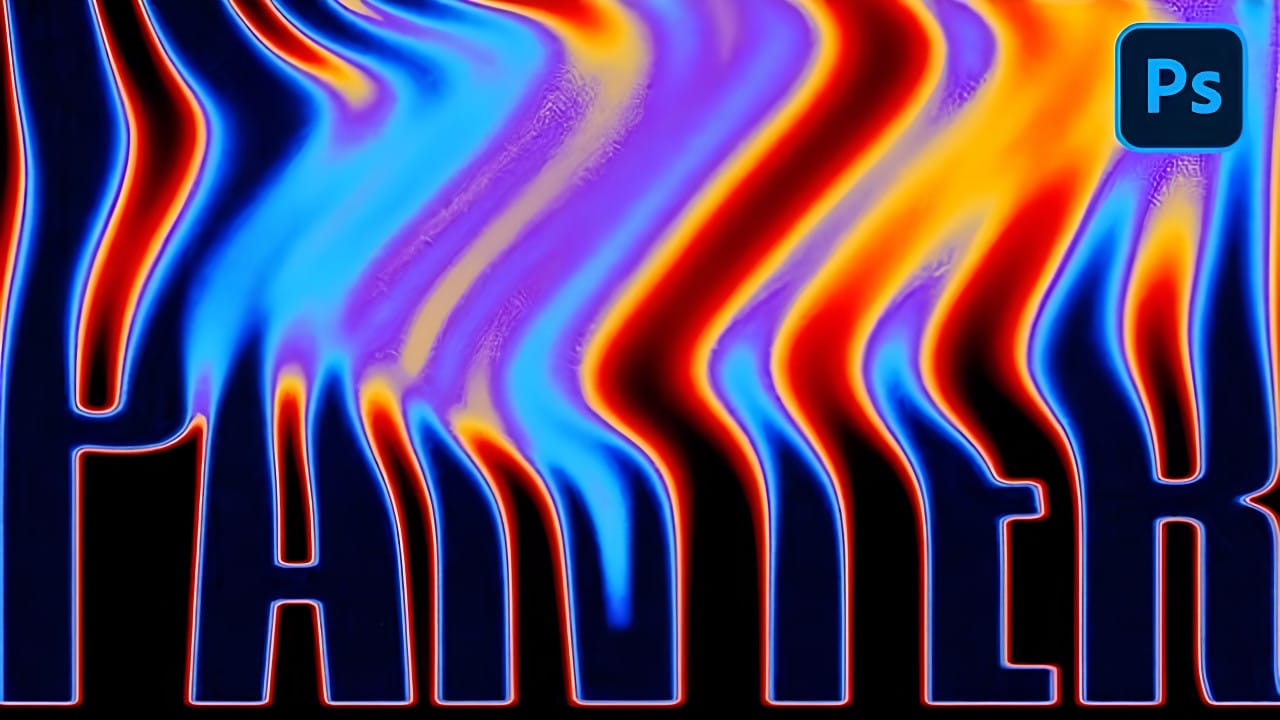Liquid text effects transform ordinary typography into flowing, organic shapes that seem to move across the page. This dynamic style captures the fluid properties of water, paint, or molten materials, creating text that appears to drip, flow, or splash.
The technique combines shape manipulation with blur effects and gradient mapping to achieve a smooth, liquid appearance that works particularly well for creative projects, digital art, and modern branding applications.
Watch the Video
Video by P A N T E R. Any links or downloads mentioned by the creator are available only on YouTube
Understanding Liquid Text Design
Liquid text effects rely on the visual principles of fluidity and organic motion. The key lies in breaking away from rigid typography constraints and allowing letterforms to flow naturally into one another. This approach mimics how liquids behave in the physical world, where surface tension and gravity create smooth, curved transitions.
The visual impact comes from combining several technical elements: path manipulation to create flowing shapes, strategic blurring to soften harsh edges, and gradient mapping to add depth and color variation. The smudge tool plays a crucial role in creating those characteristic liquid drips and flowing connections between letters.
Modern liquid text designs often incorporate vibrant gradient schemes that suggest movement and energy. Colors flow seamlessly from one hue to another, reinforcing the fluid aesthetic and creating visual interest that draws the viewer's attention to the message.
Practical Tips for Liquid Text Effects
- Convert text to shapes early in the process to enable path manipulation with the
direct selection tool - Use moderate smudge tool strength (around 40%) to maintain control while creating fluid connections
- Apply
field blurwith multiple focal points to create depth and enhance the liquid appearance - Add subtle noise before applying gradient maps to create texture that mimics real liquid surfaces
- Build gradient maps with multiple color stops, progressing from dark to light tones for realistic depth
Related Articles and Tutorials
Explore more creative applications of gradient effects and text styling techniques.