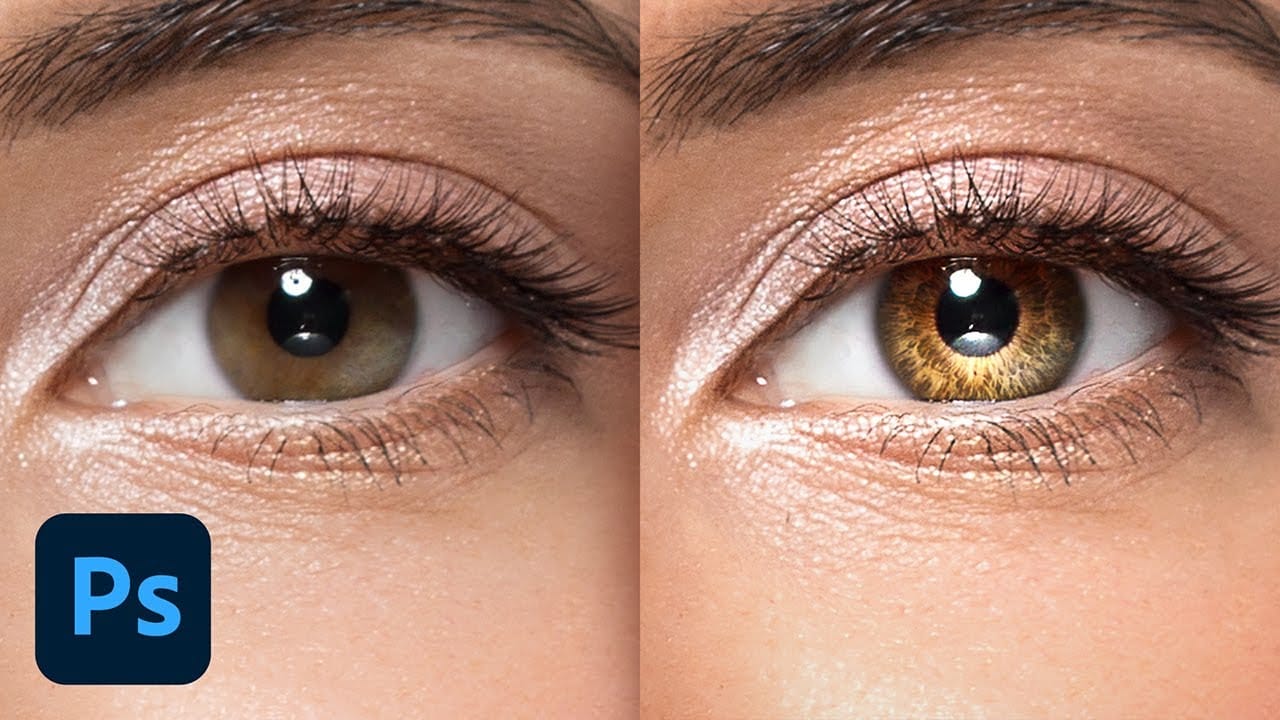In this tutorial from PiXimperfect, you will learn how to add remarkable details to eyes in Photoshop. The process begins with the use of an iris brush that allows you to create intricate highlights and shadows, enhancing the eyes' natural beauty.
As you progress, you'll discover how to incorporate shine with a kicker light, making the eyes stand out and appear more engaging. This step is crucial for adding depth and dimension, pulling viewers' attention directly to the eyes.Finally, the tutorial covers the use of the Curves adjustment tool to refine contrast and color.
This technique effectively brings life into the eyes, making the final result vibrant and captivating. Whether you're a beginner or looking to improve your skills, this tutorial offers clear and practical guidance.