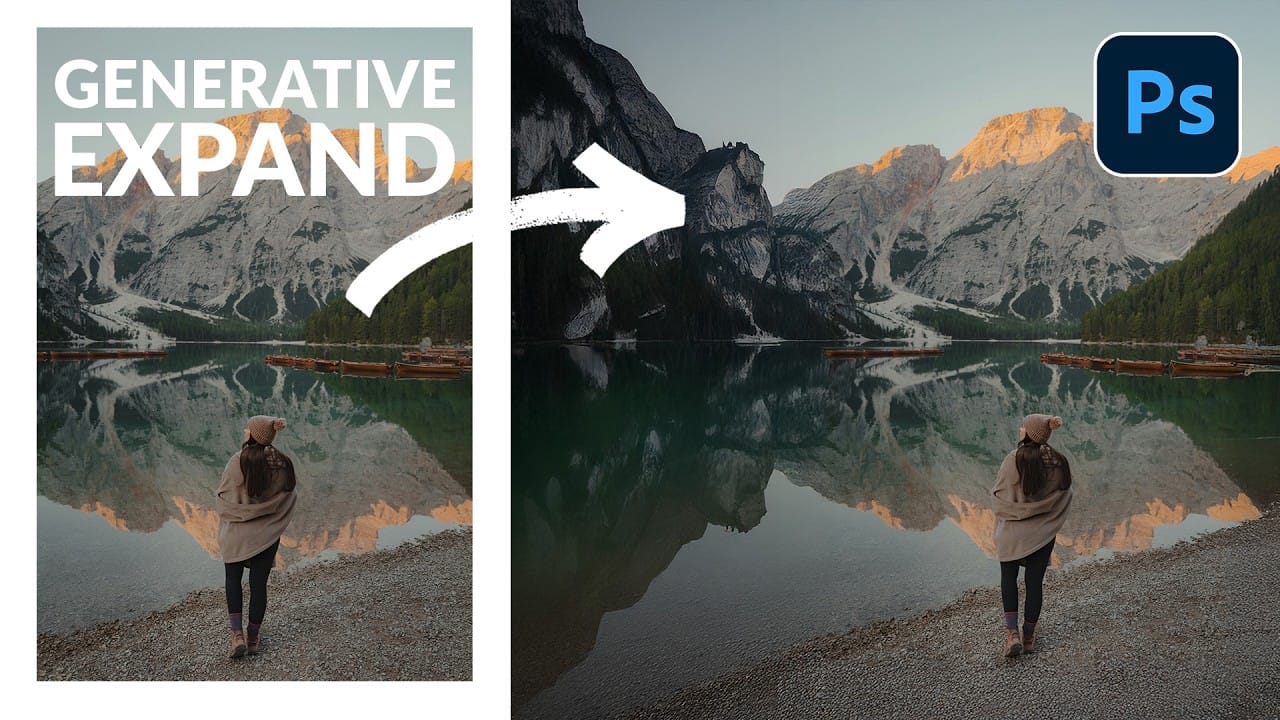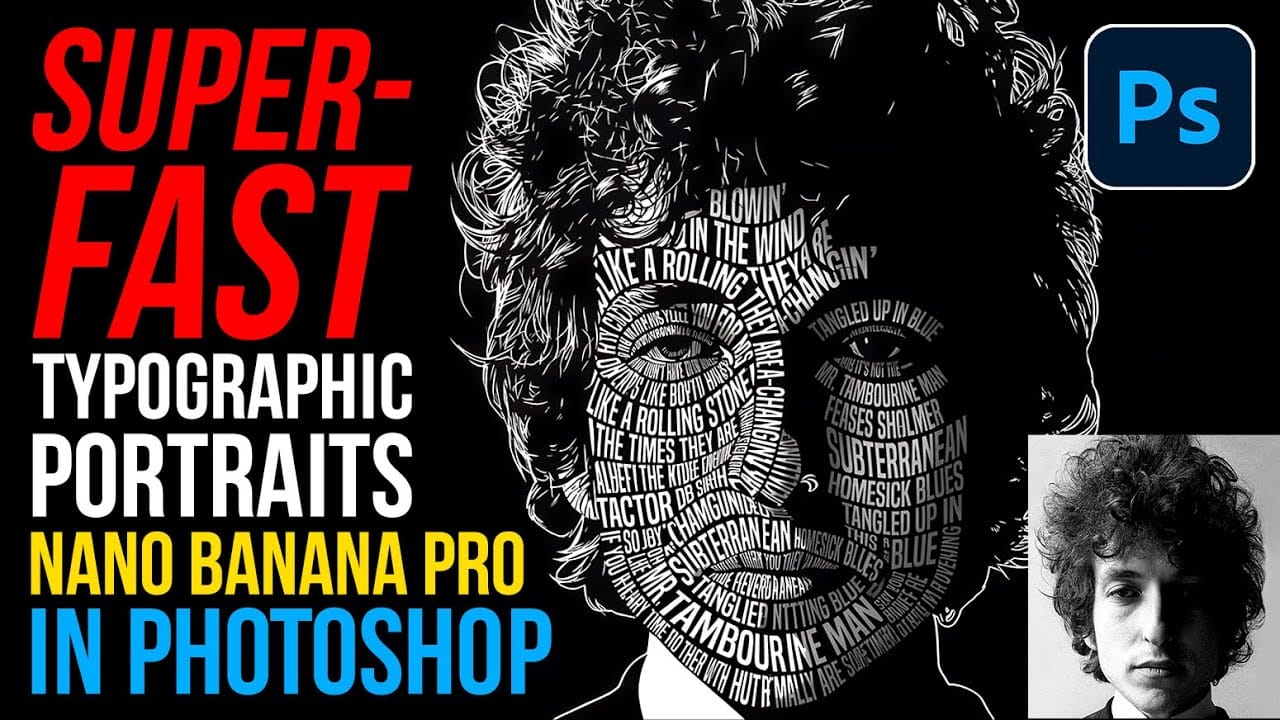Rim lighting adds dramatic atmosphere to portraits by creating bright highlights around the edges of your subjects. This technique simulates light hitting the outer contours of people or objects, making them stand out from their background with realistic glowing effects.
Using Photoshop's Inner Glow layer style with the Color Dodge blend mode, you can create convincing rim lights that wrap naturally around your subjects, then fine-tune the placement with layer masks for professional results.
Watch the Video
Video by Glyn Dewis. Any links or downloads mentioned by the creator are available only on YouTube
Practical Tips
These key techniques will help you create more realistic rim lighting effects:
- Use Color Dodge blend mode at 100% opacity for the strongest lighting effect that maintains natural color transitions
- Keep the color picker slightly below maximum brightness to avoid overly harsh, unrealistic highlights
- Convert layer styles to separate layers using "Create Layer" to add custom layer masks for precise control
- Paint rim lights selectively with a soft brush to avoid overlapping highlights in areas like hands and arms
- Create additional light source effects by painting straight lines with Color Dodge blend mode and duplicating layers
Related Articles and Tutorials
Explore more advanced lighting and compositing techniques for your photo editing workflow.