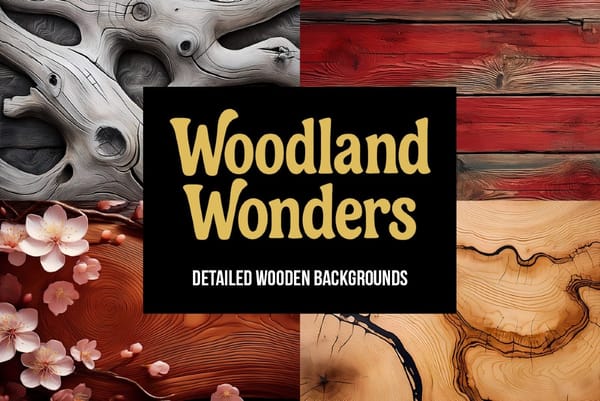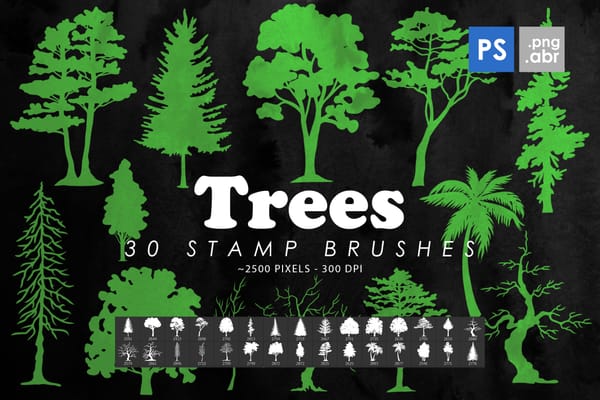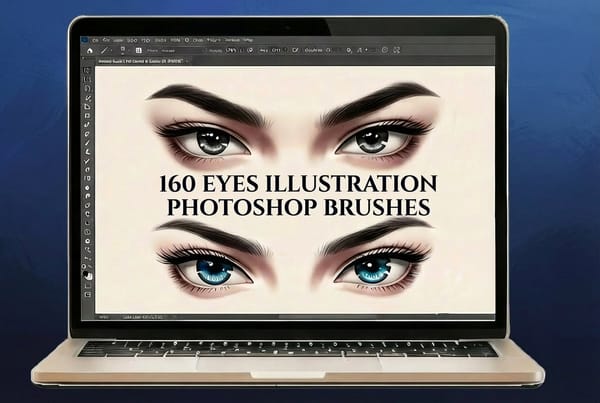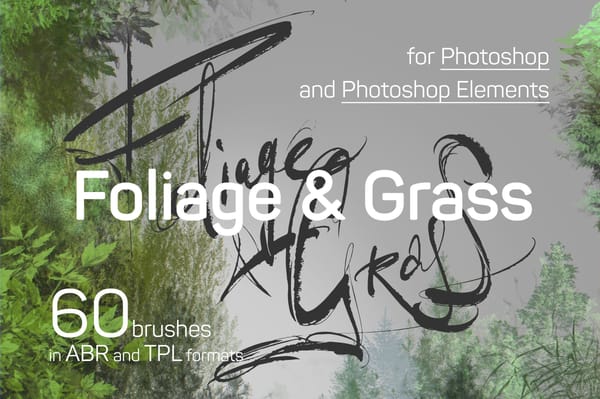The Tekniq Photoshop Action simplifies the creation of abstract artwork from photographs. This tool allows users to transform images with minimal effort, requiring only a few clicks after loading the necessary files into Adobe Photoshop CS3 or newer. Users maintain full layer control post-application, enabling extensive customization and refinement of the generated abstract effects.
This action is suitable for a wide range of source images, converting standard photographs into unique abstract compositions. Its visual style results in dynamic and stylized art pieces, providing a distinctive aesthetic. The ability to work with layers after the action runs offers a high degree of creative freedom for fine-tuning colors, textures, and forms.








Creative Tips
- For optimal results, prepare your source photos by scaling them into the 3500px – 4500px range on the long dimension. This ensures sufficient detail for the action to process effectively, leading to higher quality abstract outputs for client work.
- After running the action, thoroughly explore the generated layers. This allows for precise adjustments to colors, textures, and blending modes, enabling you to fine-tune the abstract design to meet specific project requirements or client preferences.
- Ensure your Photoshop installation is set to the English version before running the action. This helps prevent compatibility issues and ensures the action executes as intended, maintaining workflow efficiency in a professional environment.
Check It Out
Explore the unique creative possibilities this action offers for your next project or client work. Transform ordinary photos into extraordinary abstract compositions with ease.