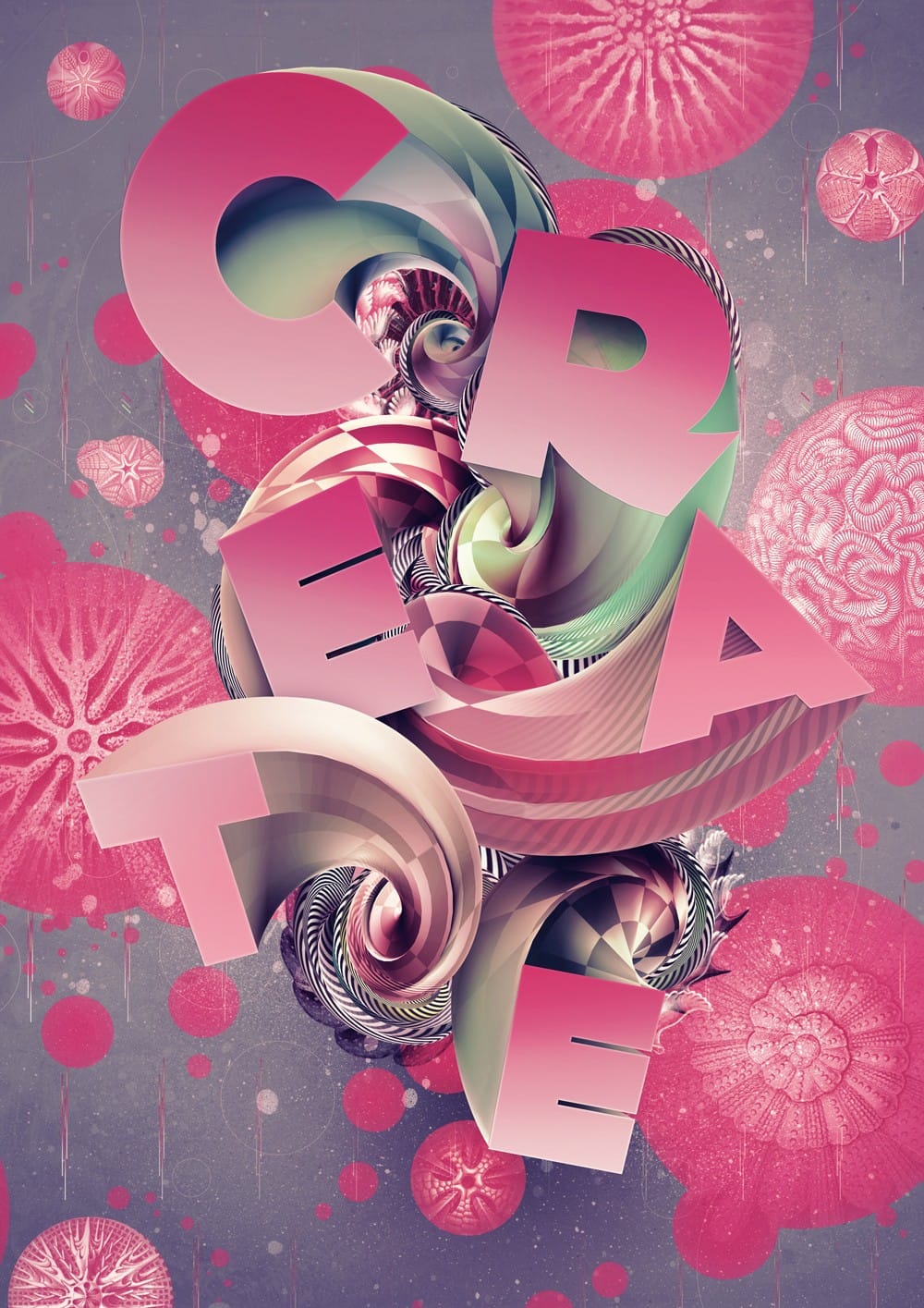Photoshop's 3D tools have reached impressive new heights, and the Repoussé tool stands out as a notable feature. This tutorial focuses on how to extrude text, providing results akin to those achieved in full 3D applications. By utilizing this innovative feature, one can easily enhance designs with depth and dimension.
In addition to the Repoussé tool, the tutorial examines traditional 3D settings, allowing you to fully harness the various material and rendering options available. This exploration helps optimize the overall quality of your work.
Furthermore, the use of Photoshop's blending modes and masks allows for quick creation of different effects and color combinations, making the process intuitive and efficient. Lastly, adjustment layers provide a simple way to unify the color scheme of your composition, ensuring a harmonious final product.