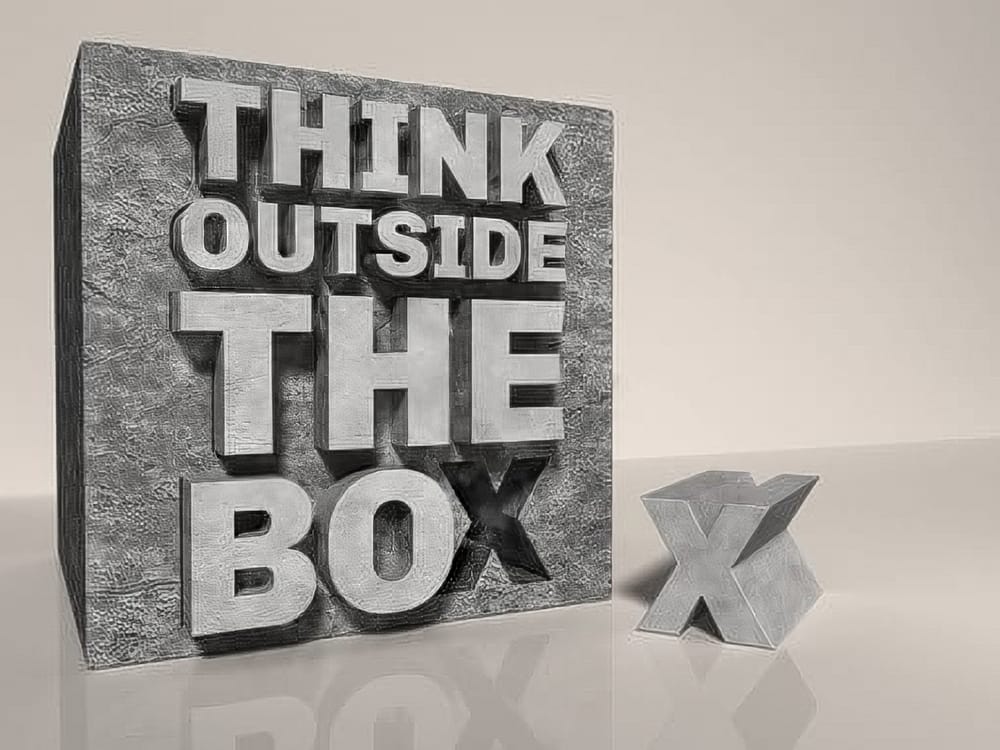This tutorial guides you through the process of creating a striking stone and concrete 3D text effect using Photoshop. By combining Photoshop’s 3D tools with Filter Forge, you can achieve a unique and impressive look for your text.
You will start by setting up your canvas and entering the text you want to manipulate. Next, you will explore the 3D features in Photoshop to give your text depth and perspective. Afterward, incorporating Filter Forge allows you to apply textures that simulate the ruggedness of stone and concrete, creating a realistic appearance.
Throughout the tutorial, step-by-step instructions make it easy for anyone to follow along. In the end, you will have a standout design that showcases both creativity and technical skills.