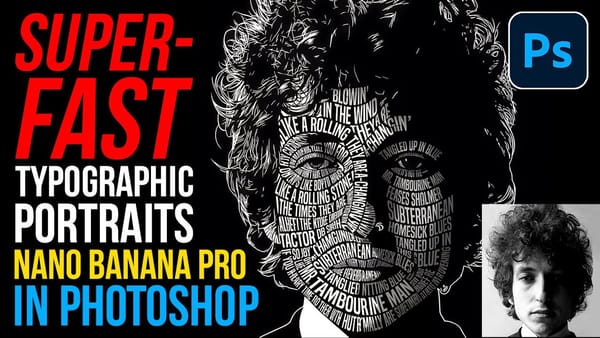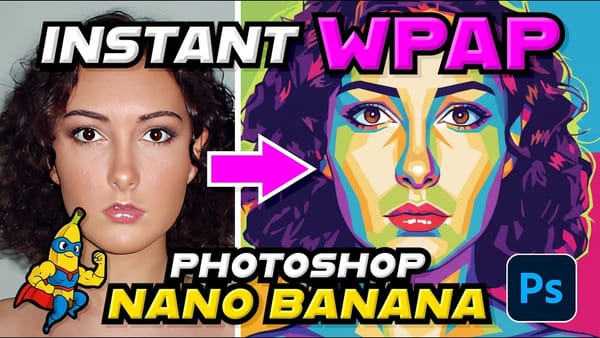In this detailed tutorial, Aaron Nace walks you through the process of creating a realistic crumpled paper effect in Photoshop. This technique is perfect for adding texture and visual interest to your photos and poster designs.
Aaron begins by demonstrating how to select and prepare your base image, which is crucial for achieving a convincing crumpled look. He then moves on to applying various distortions and adjustments that simulate the appearance of crumpled paper. Throughout the tutorial, Aaron provides tips on using Photoshop's tools and filters to create authentic creases and folds.
Next, Aaron focuses on adding shadows and highlights to enhance the depth and realism of the crumpled effect. He explains how to blend the textured layer seamlessly with your original image to ensure a cohesive and polished result. By the end of the tutorial, you’ll be able to transform any image with a crumpled paper texture, making it an excellent addition to your design toolkit.