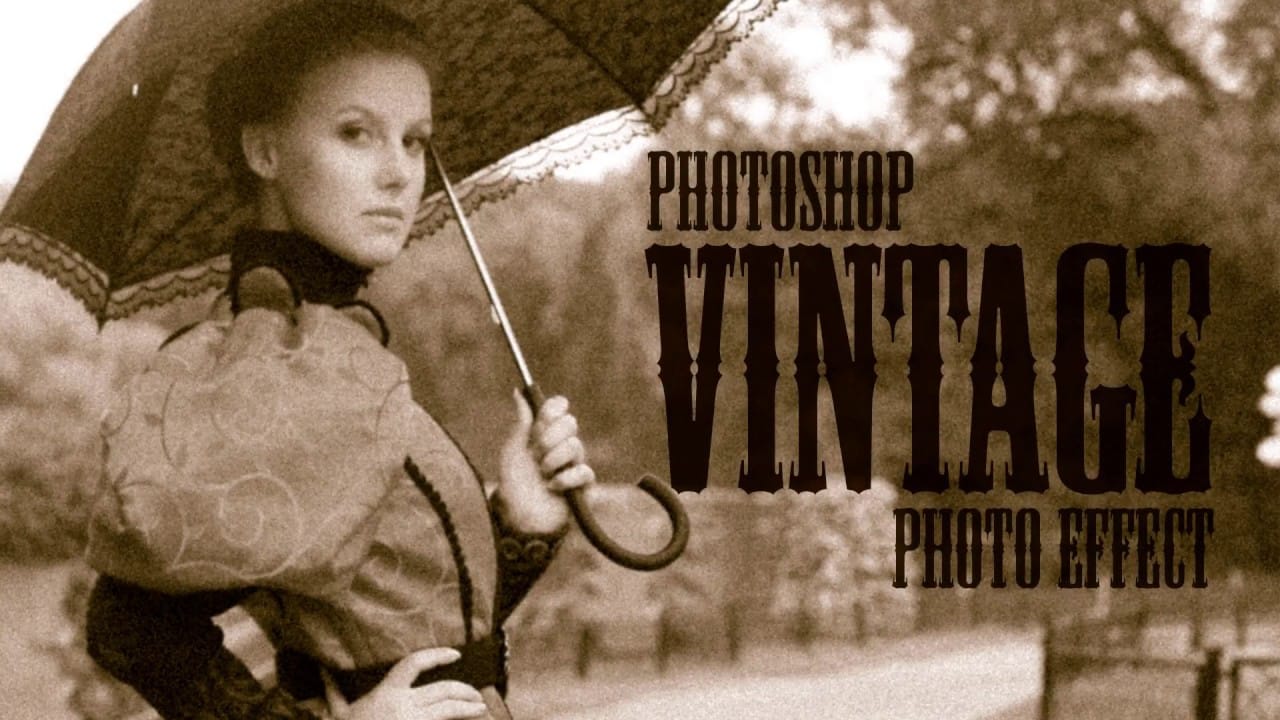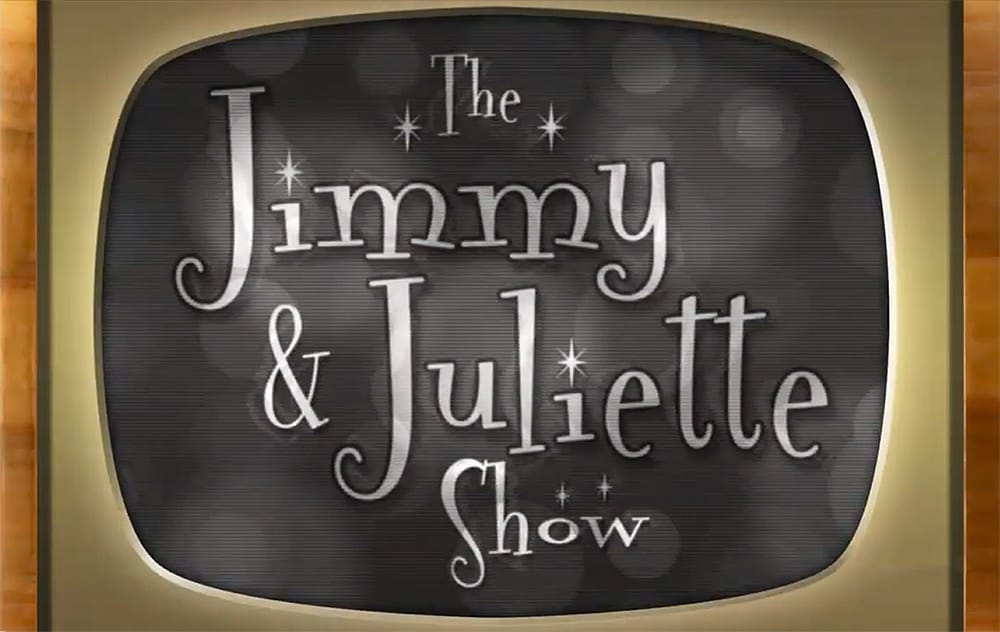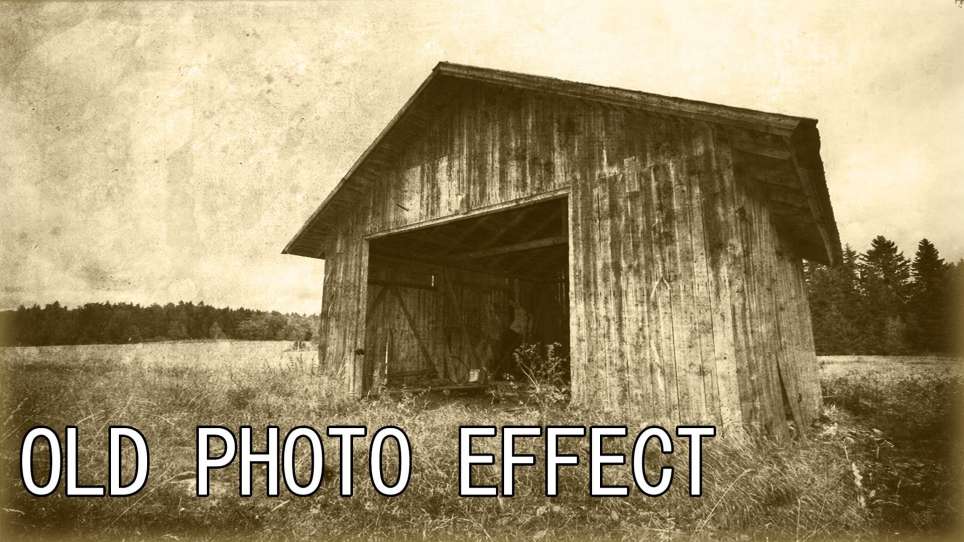In an age dominated by high-definition displays and vibrant color palettes, the distinctive aesthetic of vintage CRT monitors continues to hold a unique appeal. Their characteristic glow, scanlines, and limited color range evoke a sense of nostalgia, making them a popular choice for artists and designers aiming to infuse their work with a retro or futuristic vibe.
This tutorial will guide you through the process of recreating the iconic look of graphics displayed on a classic green phosphor monochrome CRT computer monitor using Adobe Photoshop. You will learn how to transform any high-contrast image or text into this specific vintage style, complete with authentic visual artifacts.
Watch the Full Tutorial
Understanding the Visuals of Vintage CRT Displays
The allure of CRT monitor aesthetics goes beyond simple nostalgia; it stems from the unique optical properties inherent to cathode ray tube technology. Unlike modern LCDs or OLEDs that display pixels directly, CRTs generate images by firing electron beams at a phosphor-coated screen. This process results in several key visual characteristics that are challenging to replicate accurately without understanding their origins.
Key elements contributing to the classic CRT look include:
- Scanlines: The visible lines created by the electron beam scanning across the screen.
- Phosphor Glow: The characteristic luminescence of the screen, often with a slight blur or halo around bright elements, and a specific color tint (like green or amber).
- Limited Resolution and Aspect Ratio: Older monitors typically had lower resolutions and a 4:3 aspect ratio, which influenced how graphics appeared.
These combined elements create a distinct visual texture and depth that digital displays often lack, making the recreation of this effect a popular artistic endeavor for a retro-futuristic or lo-fi aesthetic.
Practical Tips for Crafting CRT Effects
- Begin with a high-contrast black and white graphic or text for optimal results.
- Crop your image to a 4:3 aspect ratio to accurately mimic vintage screen dimensions.
- Convert your graphic or text layer to a Smart Object to allow for non-destructive edits and easy replacement.
- Apply multiple layers of Gaussian Blur with varying radii to simulate the distinct phosphor glow.
- Utilize the Halftone Pattern filter with a 'Line' pattern type to create authentic scanlines.
- Employ a layer mask on the top scanline layer, selecting the graphic's shape, to enhance its contrast and definition against the background.
Related Articles and Tutorials about Vintage Visuals
Explore more effects and techniques to give your digital creations a timeless, classic feel.