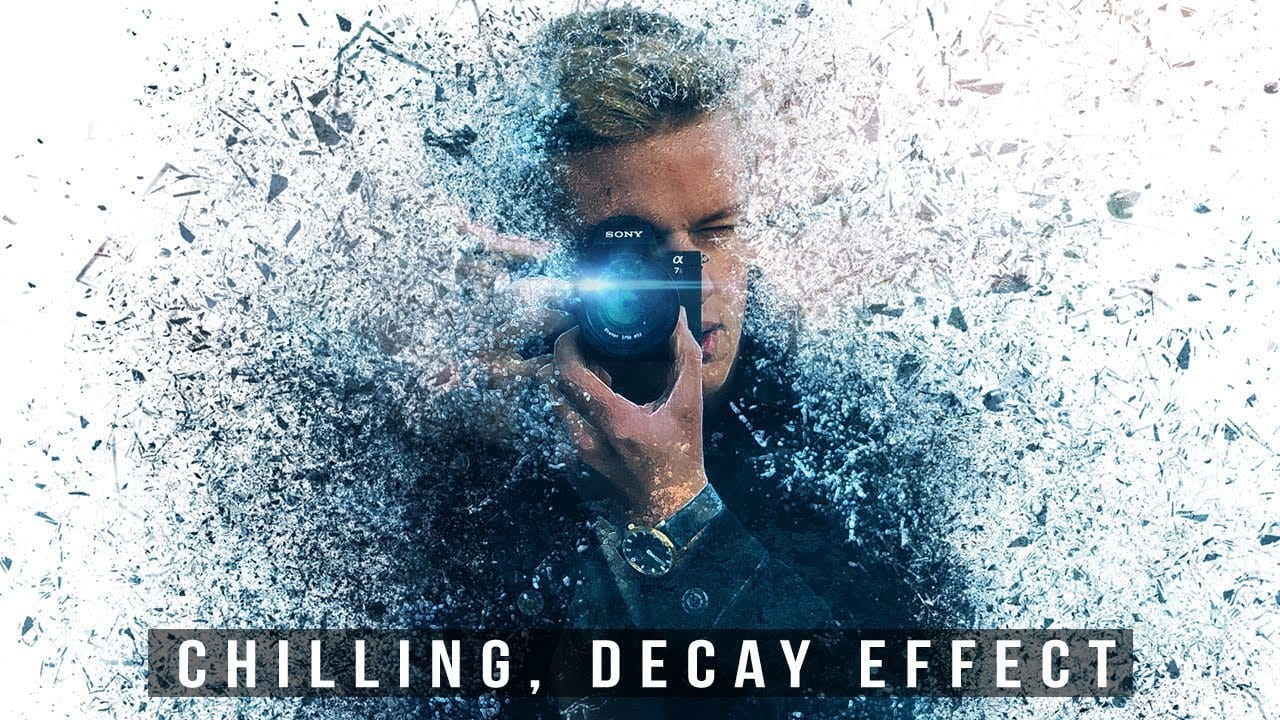This Photoshop tutorial provides a step-by-step guide on how to create a captivating decay effect using Photoshop brushes. The step by step guide covers the use of various tools, including filters, masks, smart objects, the liquify tool, and textures.
This type of dispersal effect allows for a high level of customization, enabling users to control the intensity of the decay and select the textures that will make the effect truly stand out. By following the author's instructions, readers can learn to craft a stunning visual aesthetic that adds depth and intrigue to their digital artwork.
The author's clear and concise writing style makes the tutorial accessible to both novice and experienced Photoshop users, ensuring that anyone can achieve professional-looking results.