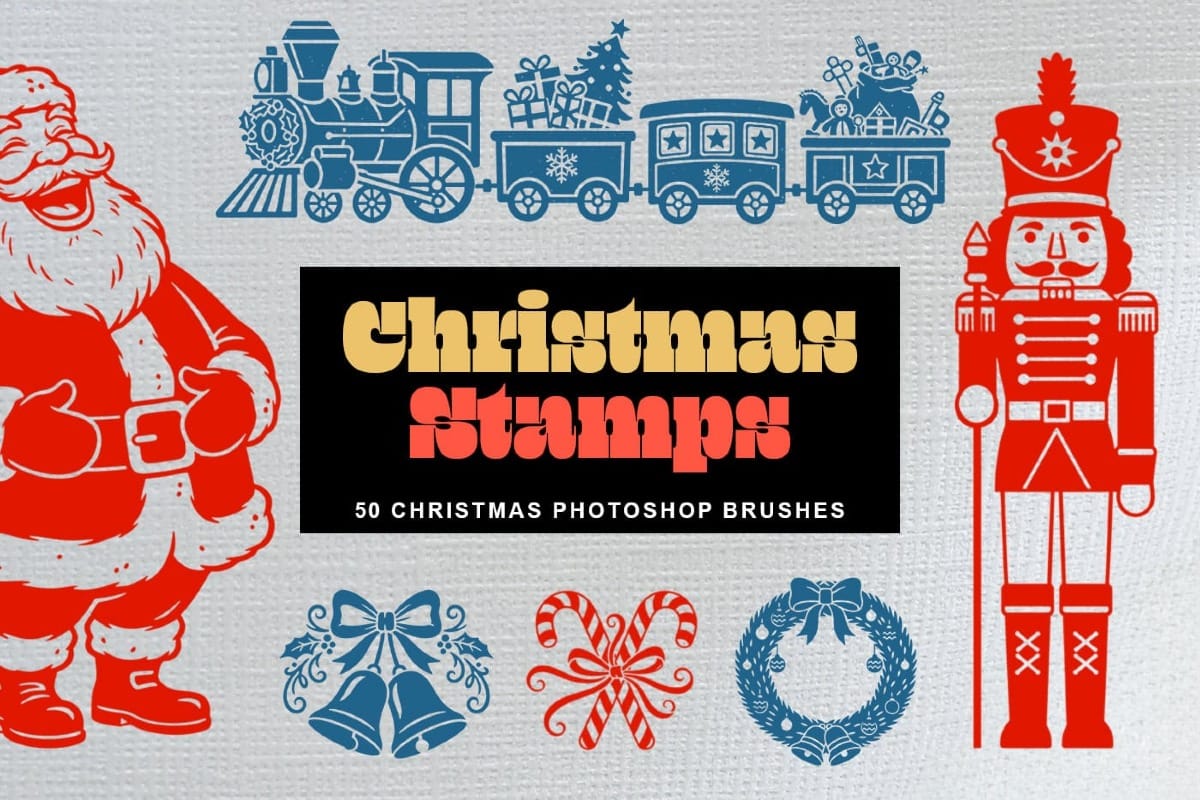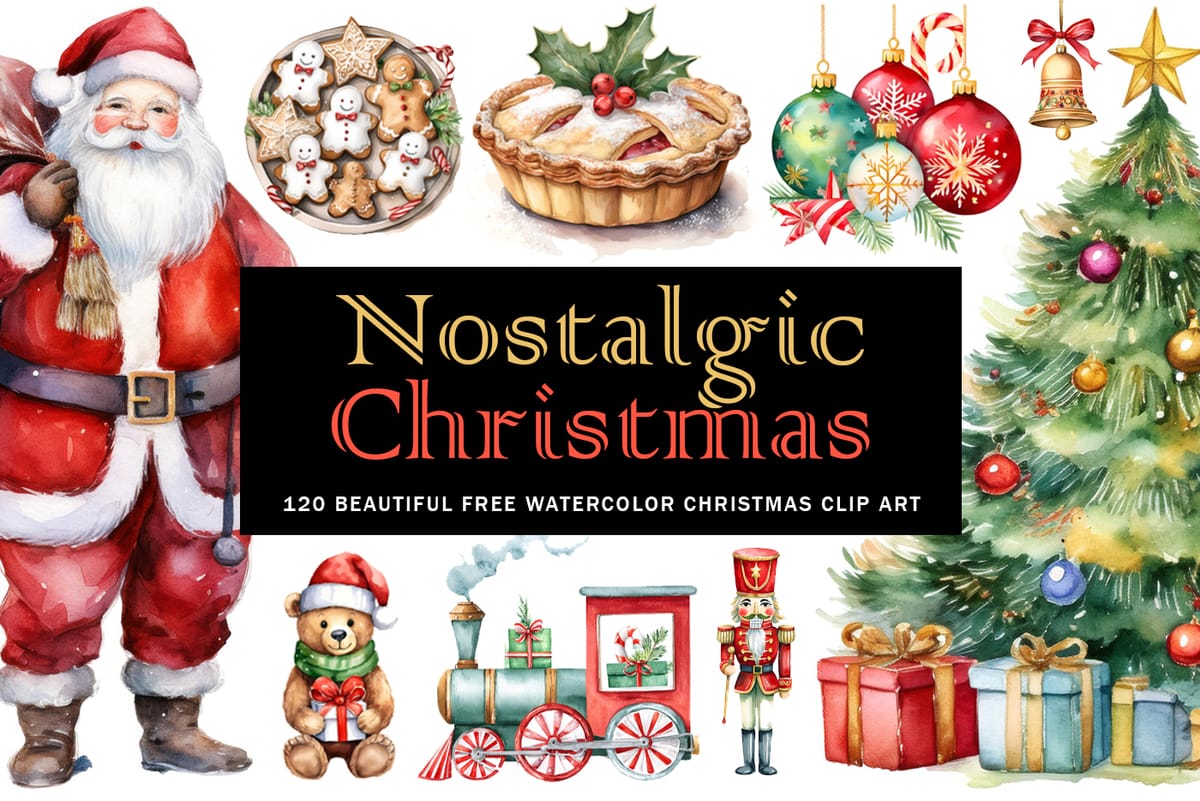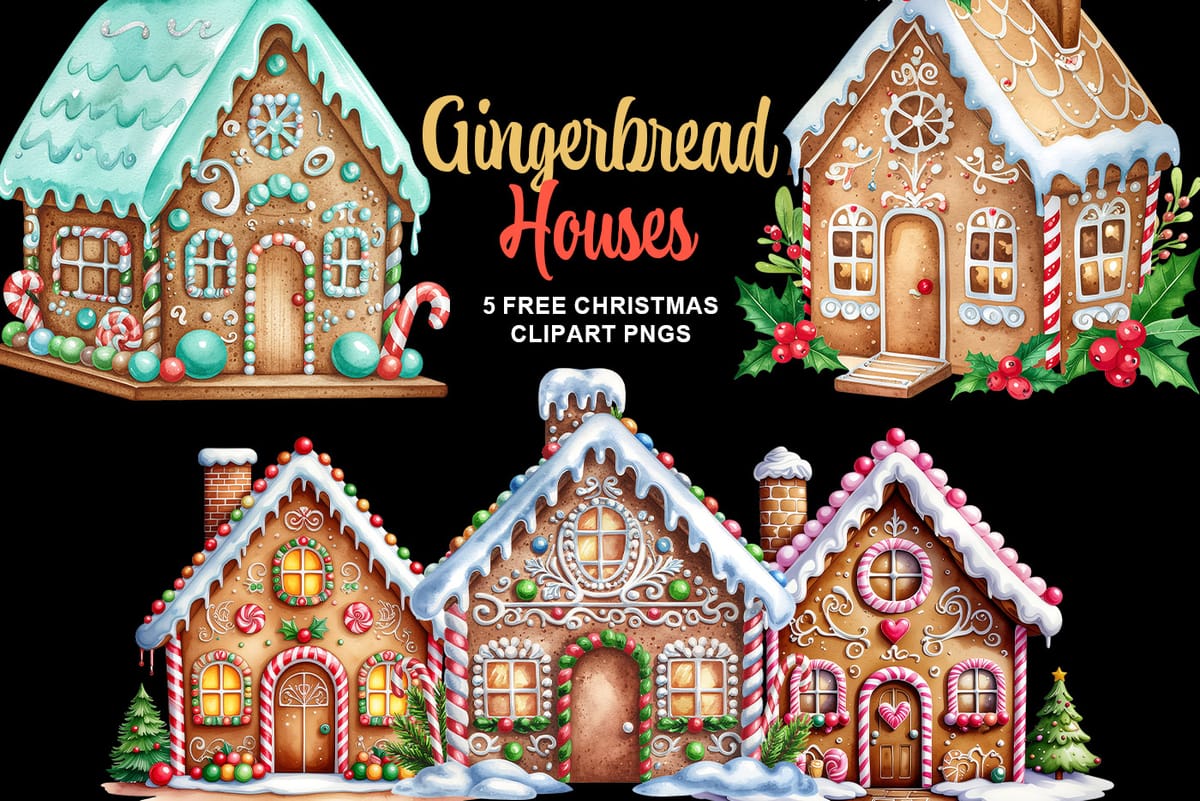As Christmas approaches, this collection of festive tutorials brings together a variety of snowy scenes, colorful decorations, and cheerful holiday illustrations. Each tutorial captures the spirit of the season, featuring elements such as white trees, Christmas ornaments, lights, and playful seasonal effects that can be used across many creative projects.
These Christmas design tutorials are ideal for creatives who enjoy working with holiday-themed graphics, illustrations, and digital effects. They provide practical ideas for creating Christmas artwork, seasonal visuals, and festive compositions that feel familiar and enjoyable year after year.
From decorative backgrounds to illustrated holiday details, this roundup offers a range of approaches that can inspire new projects or help refresh existing designs. Take some time to explore the tutorials and let them spark new ideas for your Christmas and holiday creations. Wishing you a Merry Christmas filled with creativity and joy!
Fantasy Glow Christmas Tree
Christmas scene in Photoshop
Christmas tree greeting card in Photoshop
Christmas greeting card in Photoshop
Christmas lights rope in Photoshop
Christmas social media post design in Photoshop
Snowman illustration in Photoshop
Christmas snow globe in Photoshop
Christmas glass ball text effect in Photoshop
Creative Assets for Christmas Design Projects
A small selection of downloads to help with your Christmas designs.