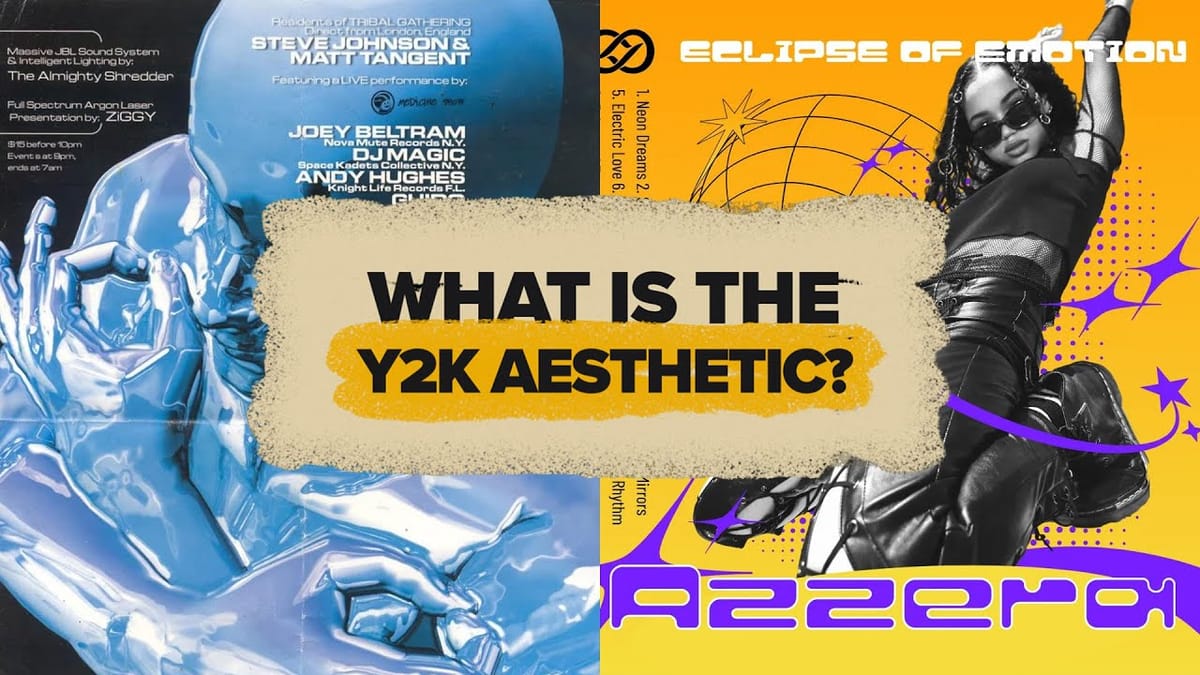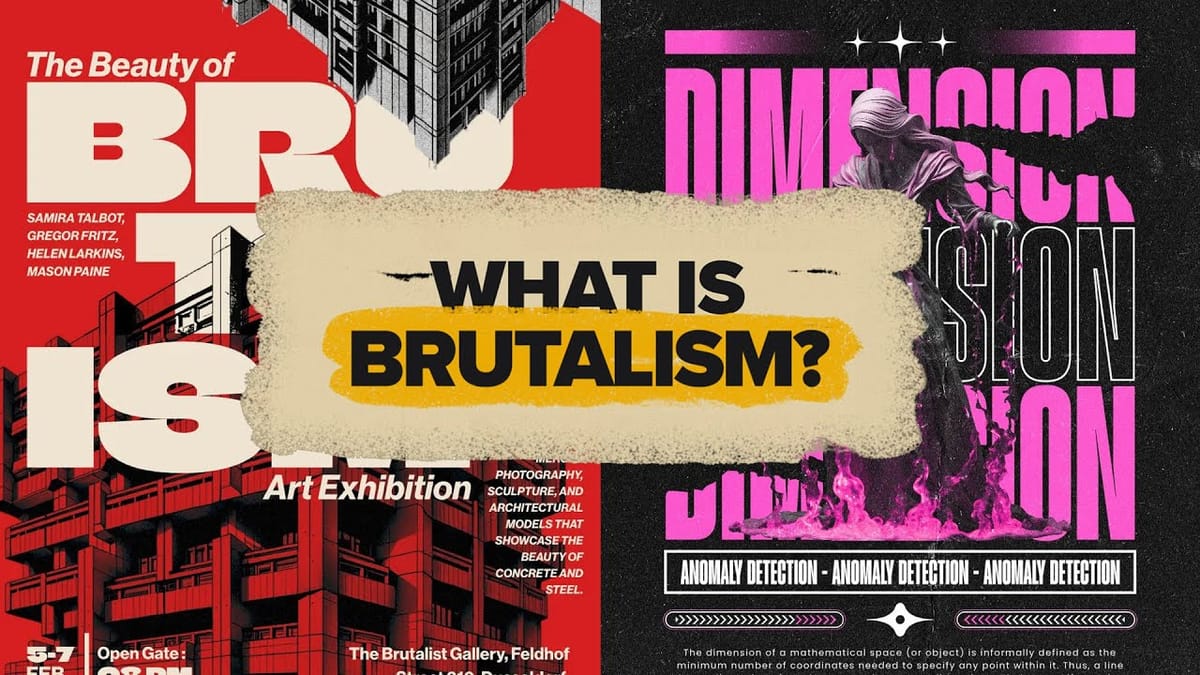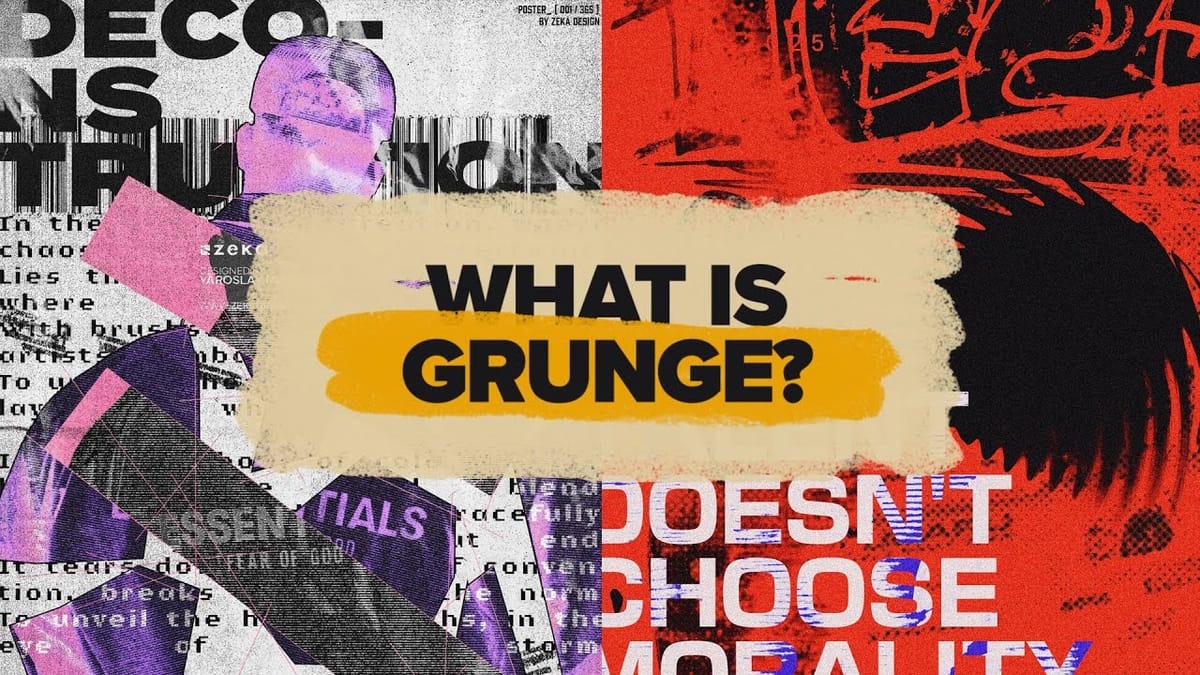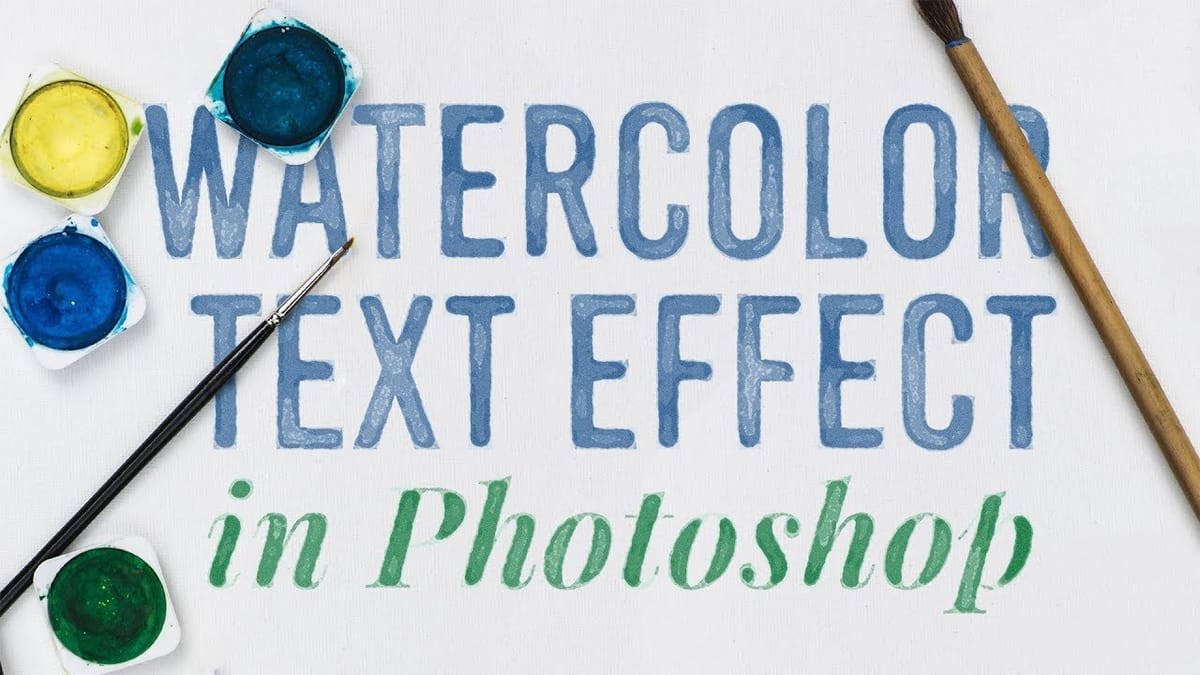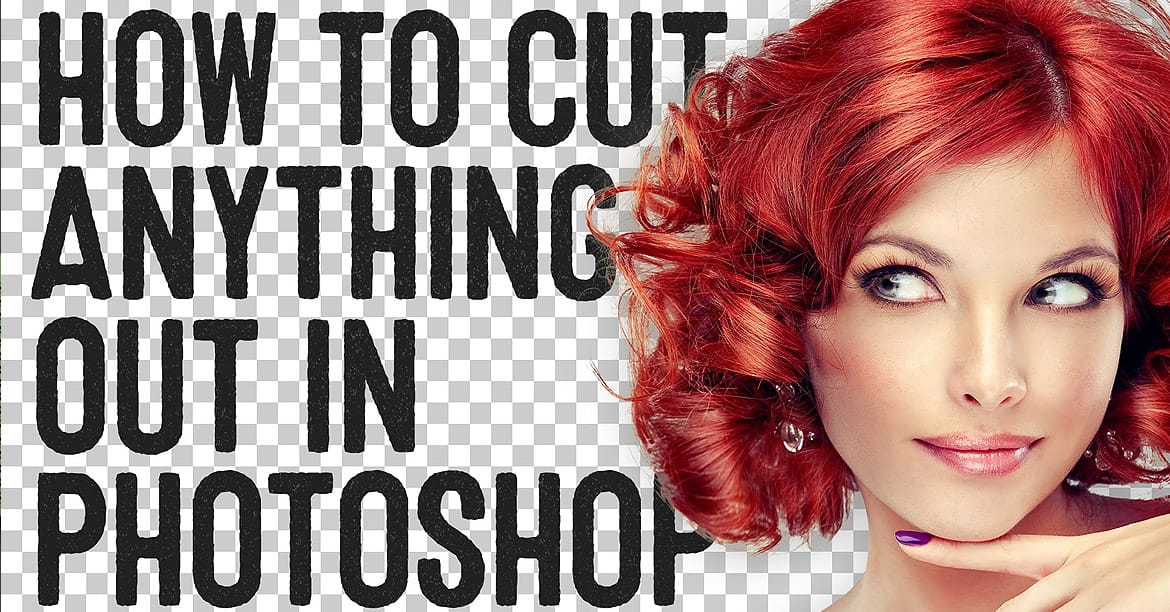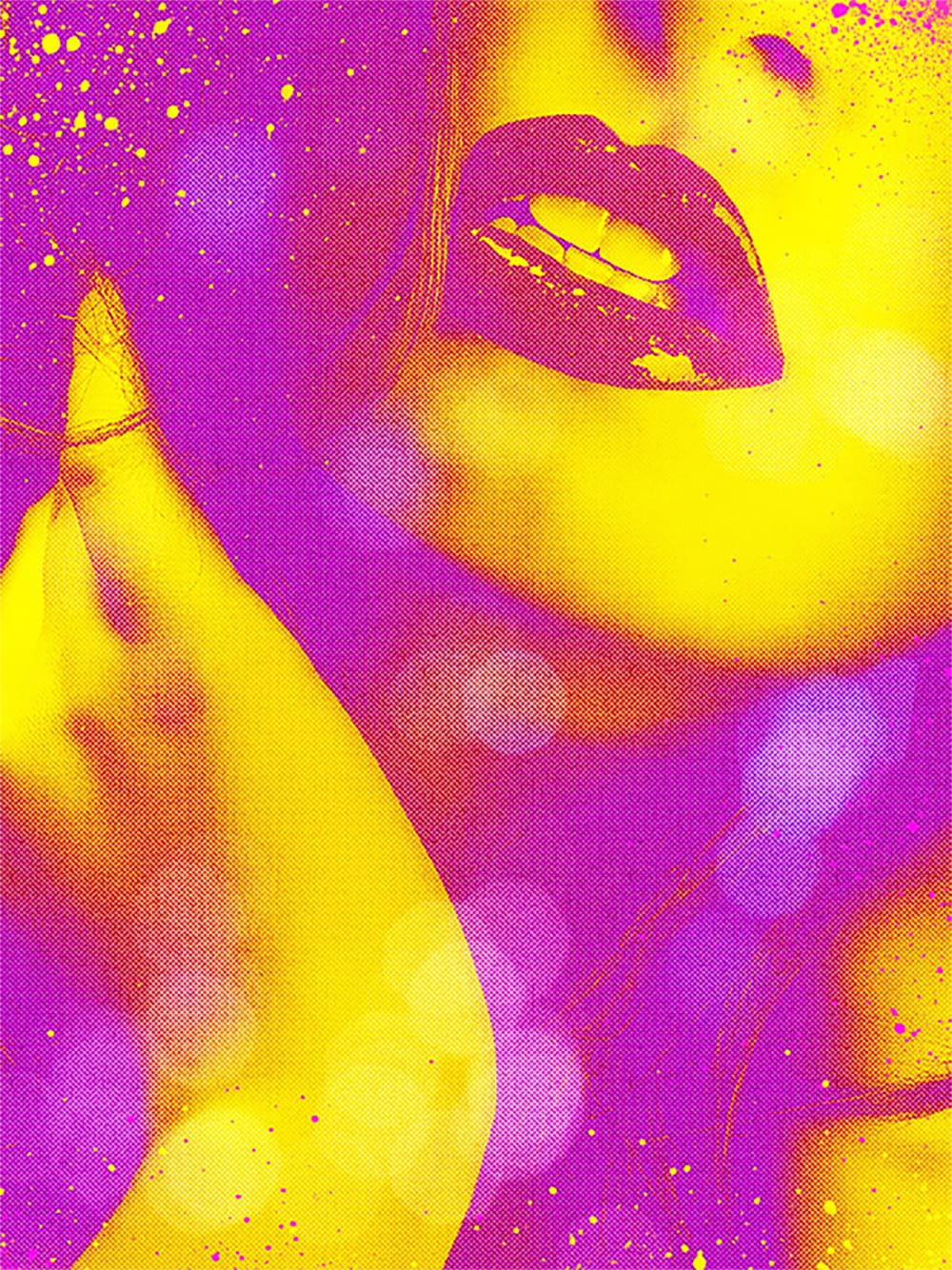Transform Photos into Realistic Watercolor Paintings in Photoshop
Watercolor paintings capture a unique blend of spontaneity and control that's instantly recognizable. The way pigments blend and flow creates organic textures that feel both deliberate and accidental, with soft edges that seem to breathe life into static images. This tutorial demonstrates how to recreate that distinctive watercolor...