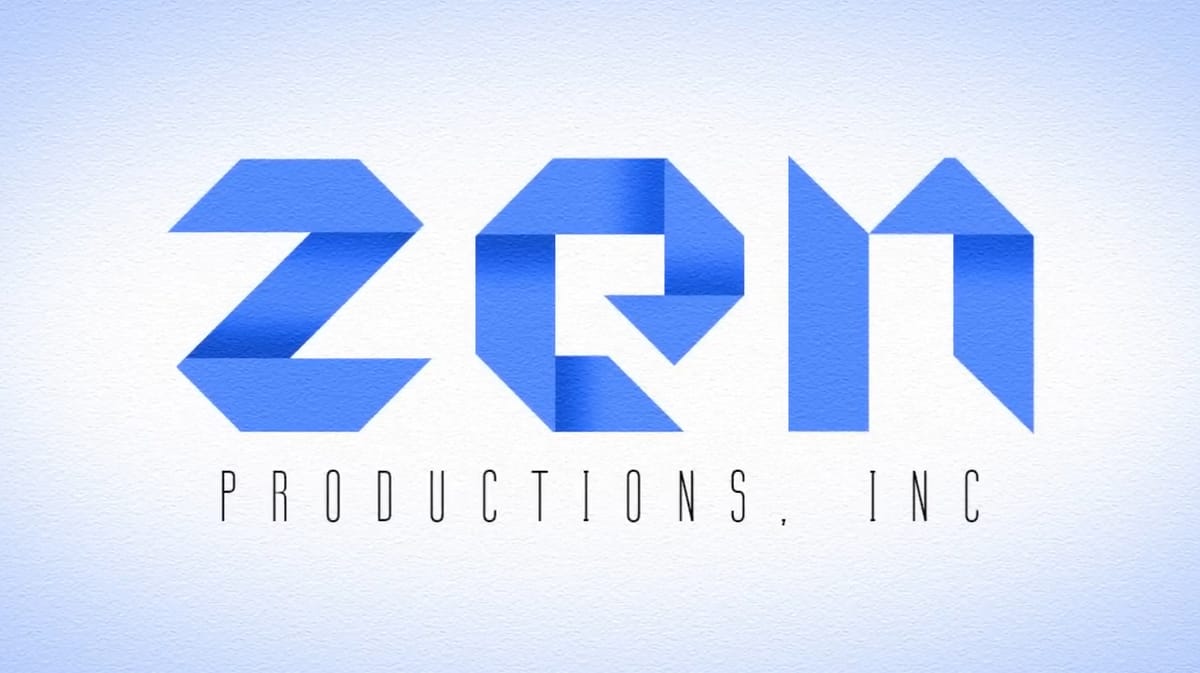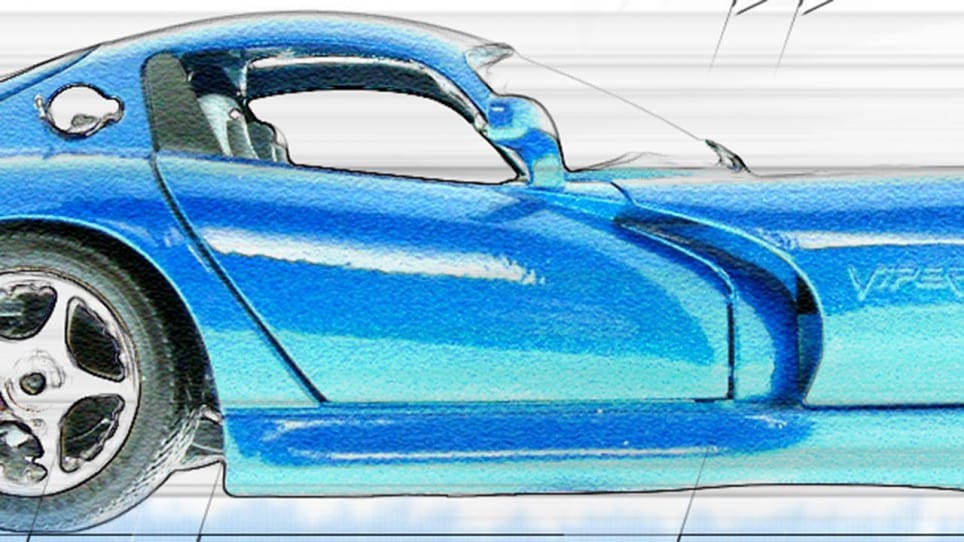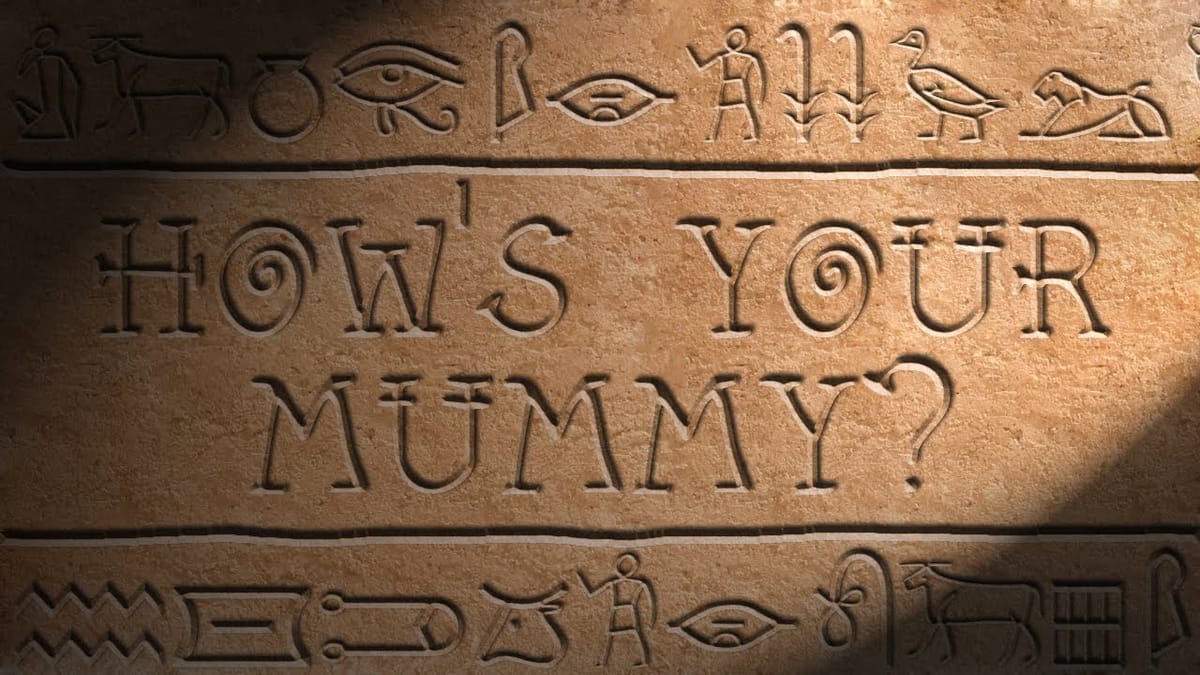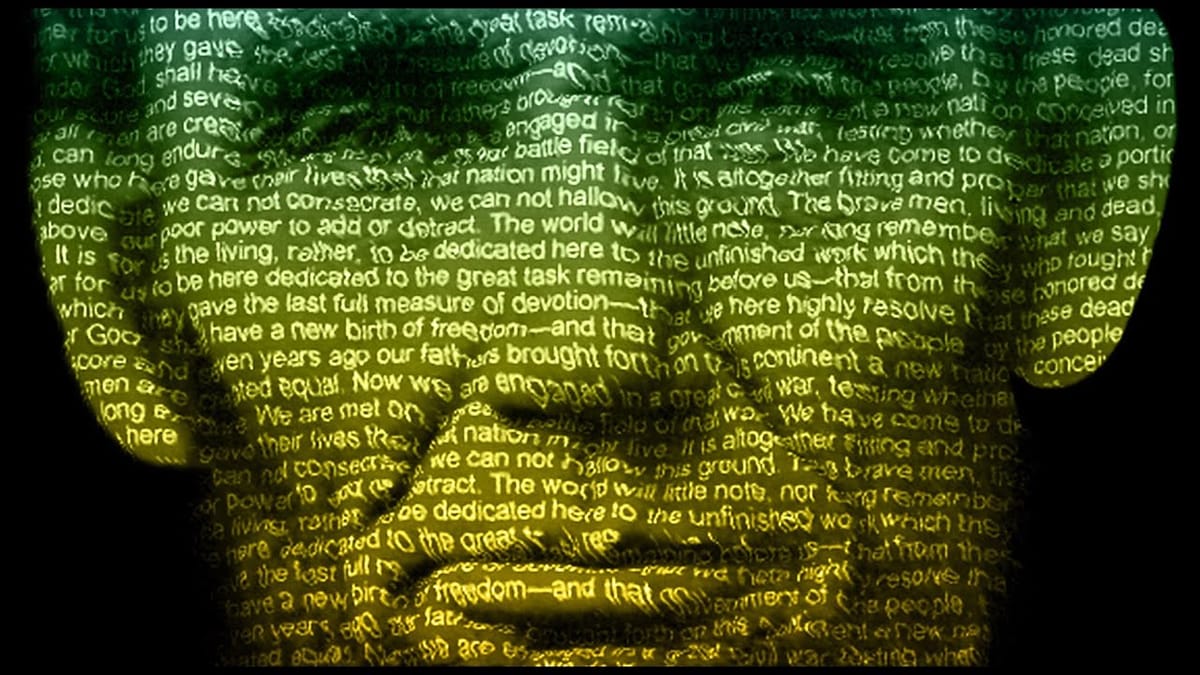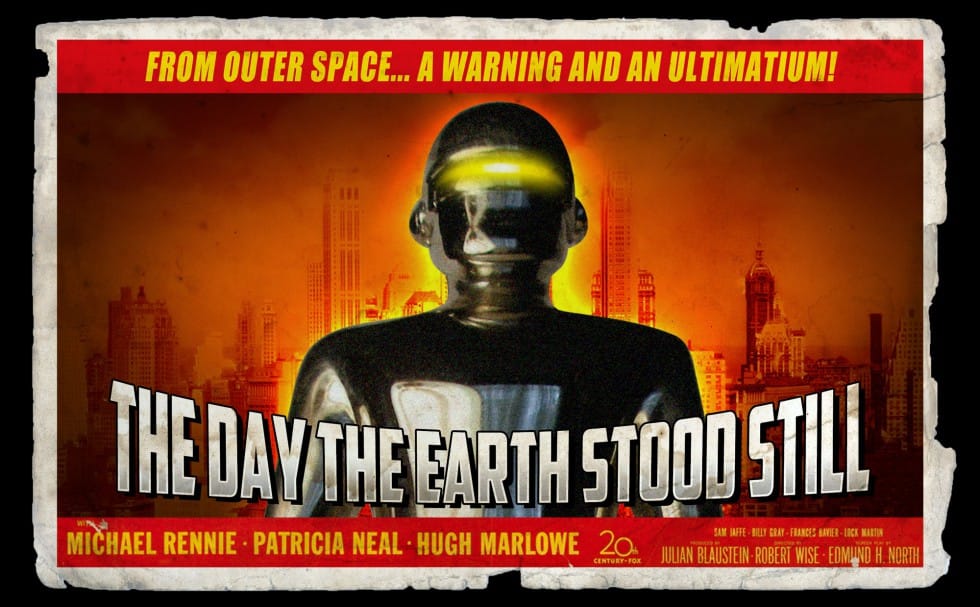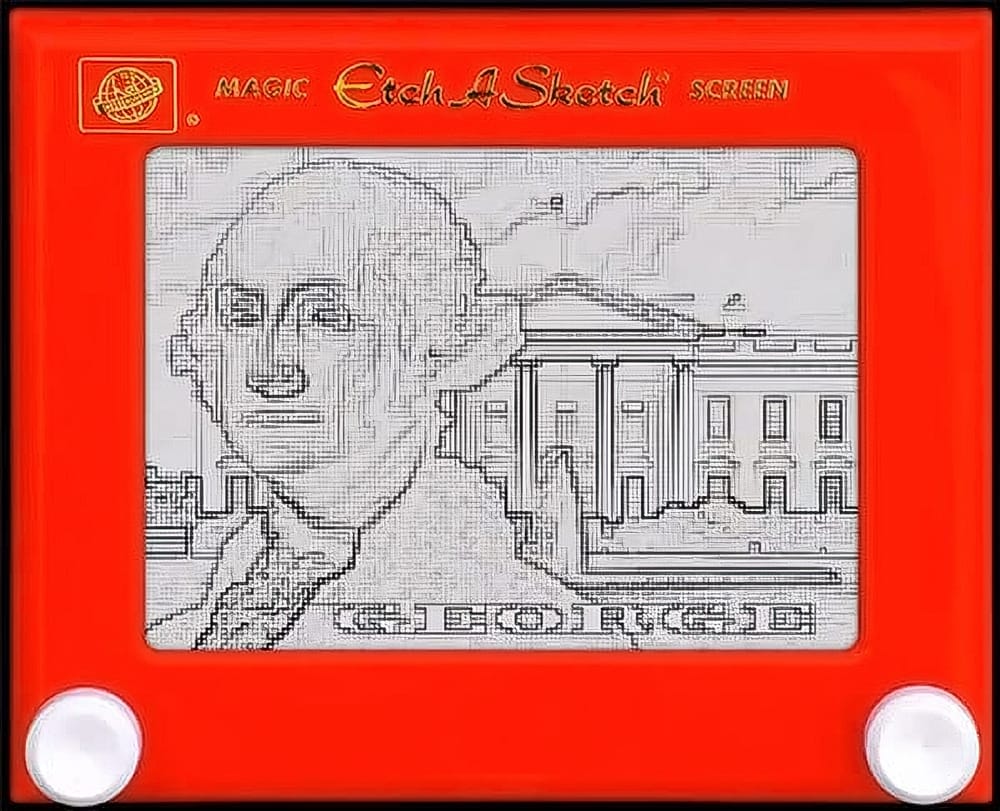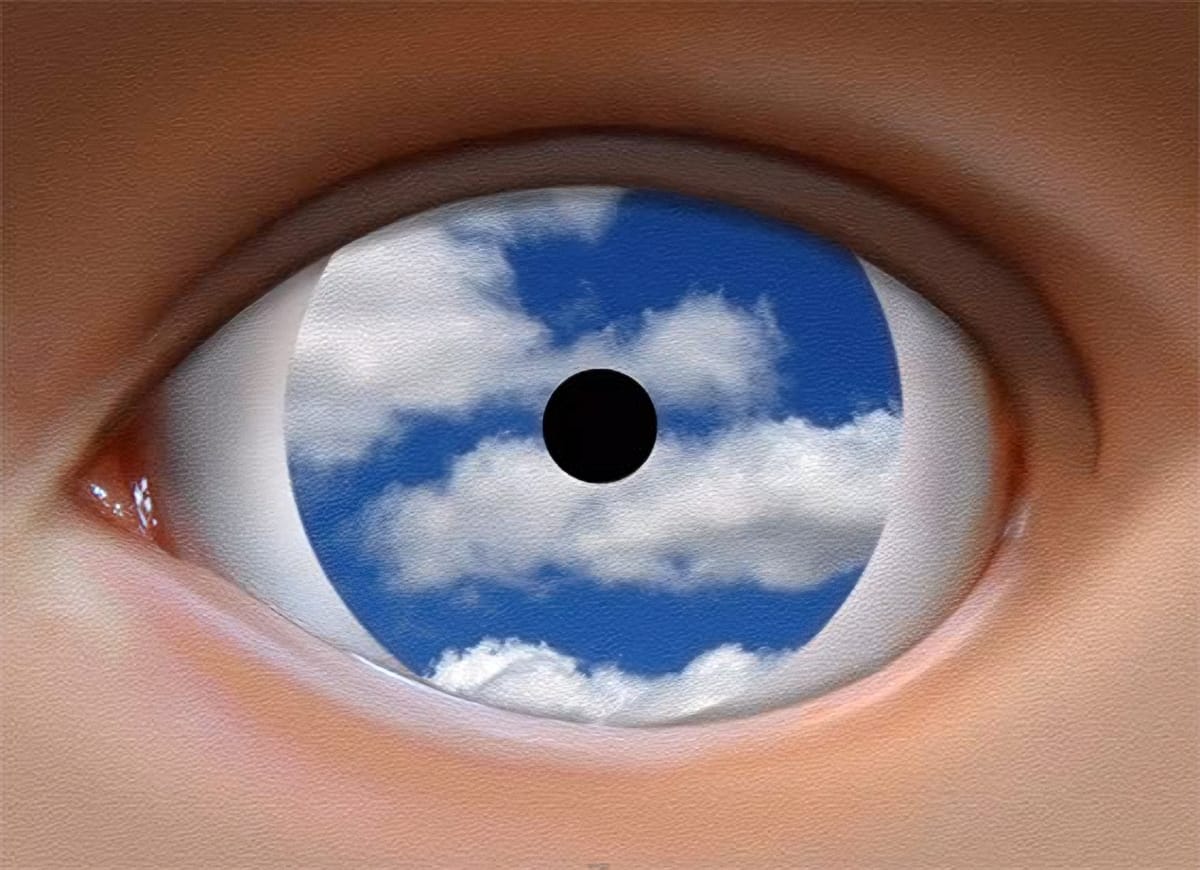Create a beautiful origami text effect in Photoshop
Origami art inspires unique design possibilities, and this tutorial explores how to bring that aesthetic into digital typography. Creating the illusion of folded paper can add a distinctive, handcrafted feel to your graphic projects. Viewers will learn to transform standard text into a compelling origami-style logo using specific Photoshop tools...