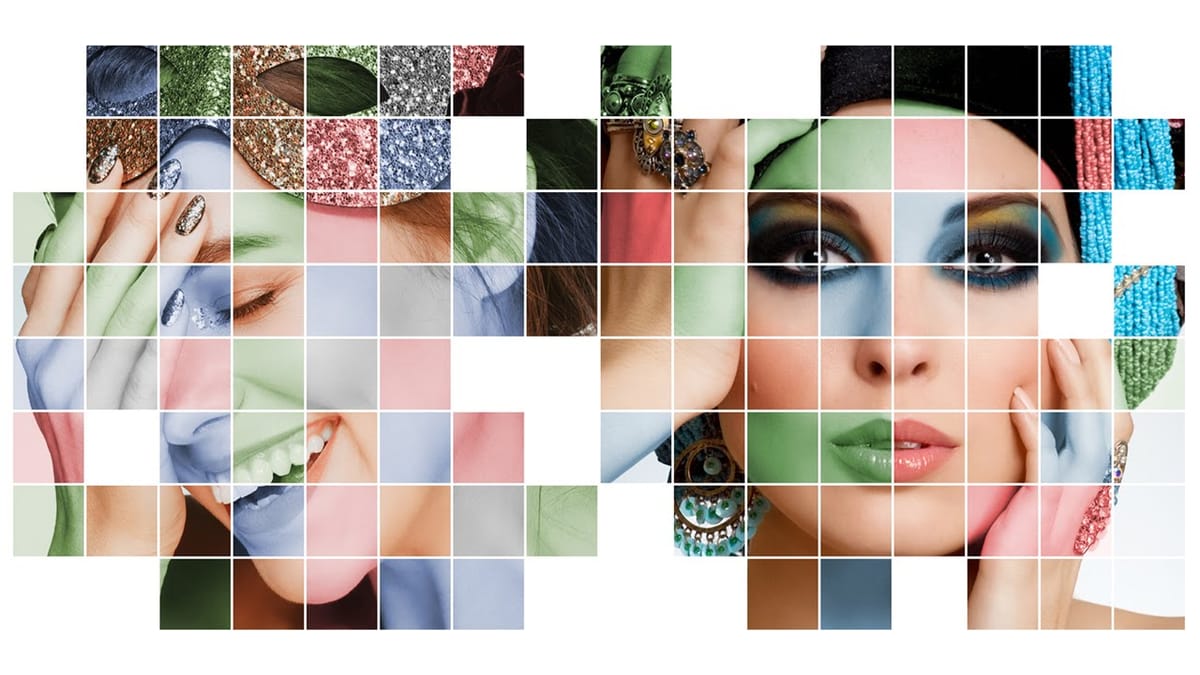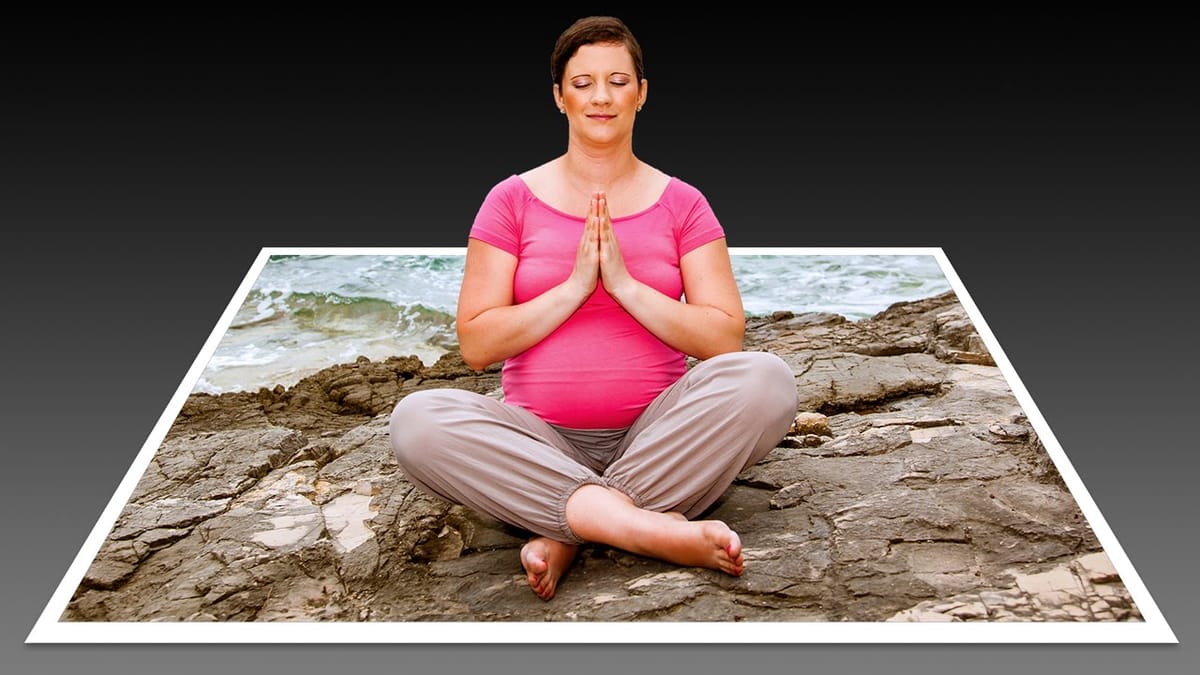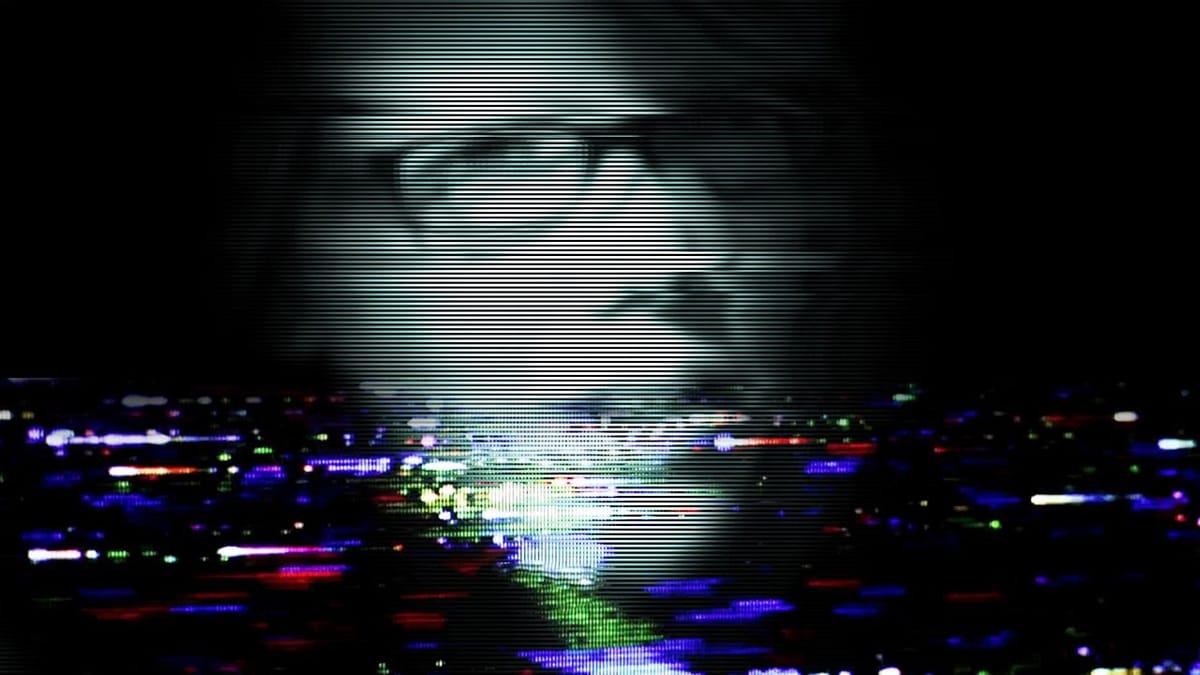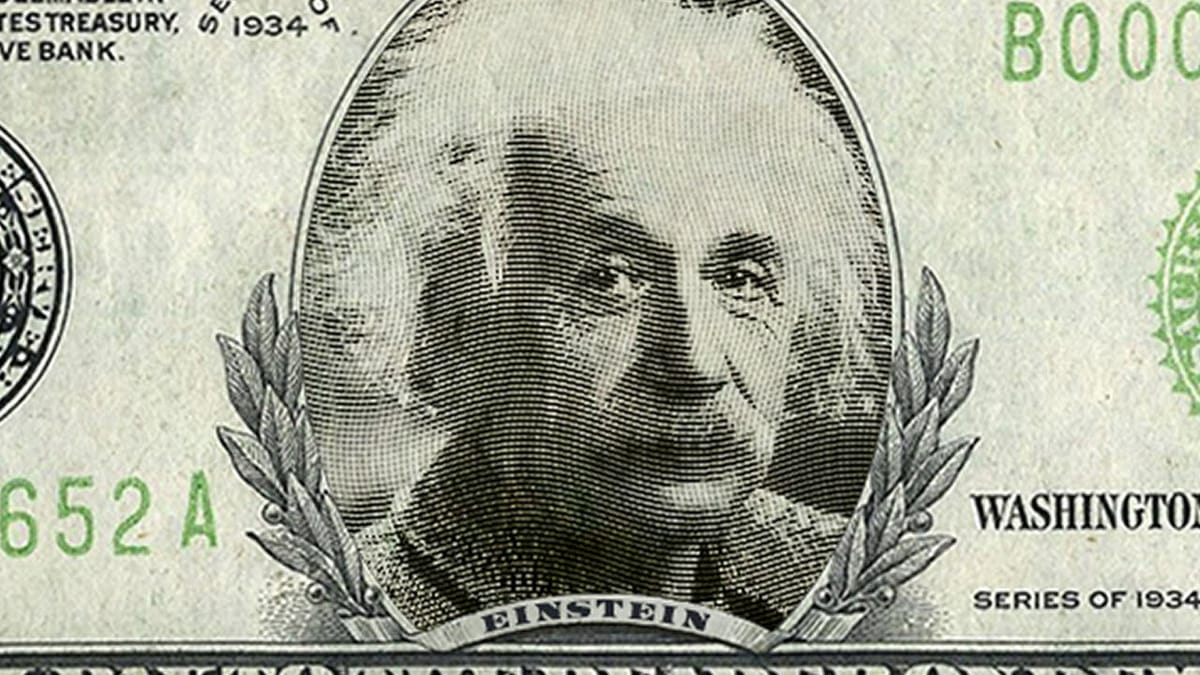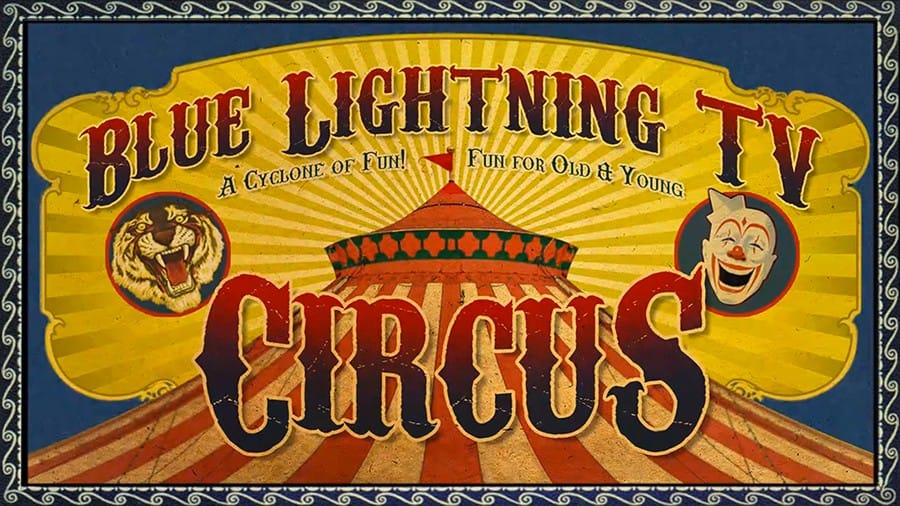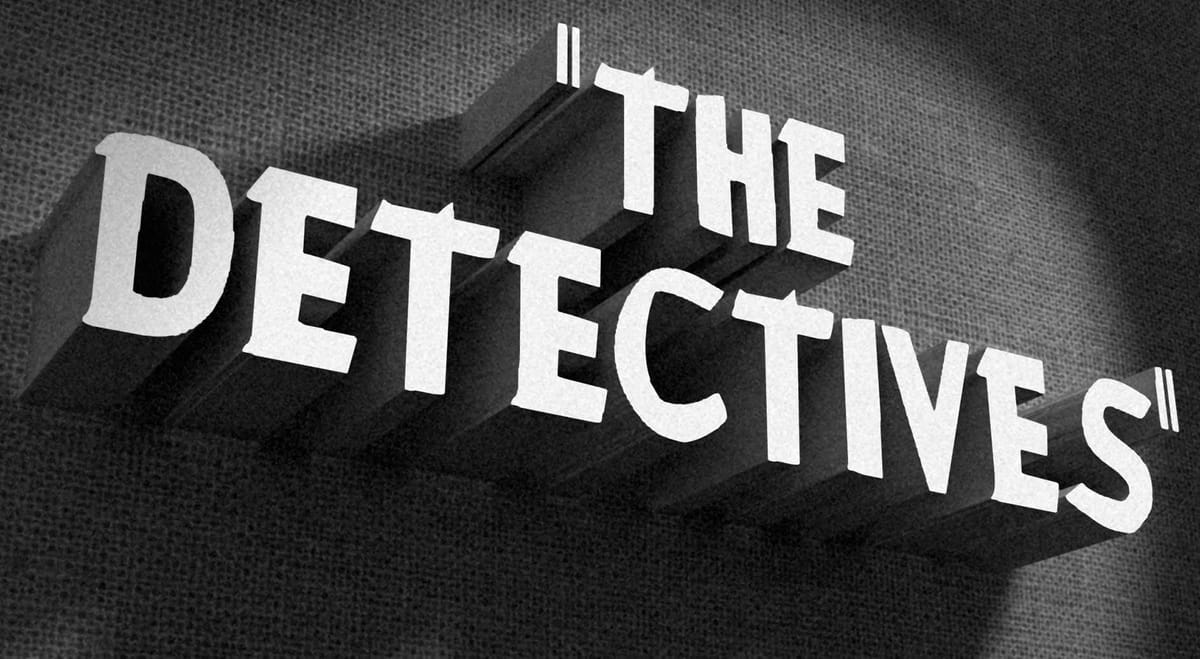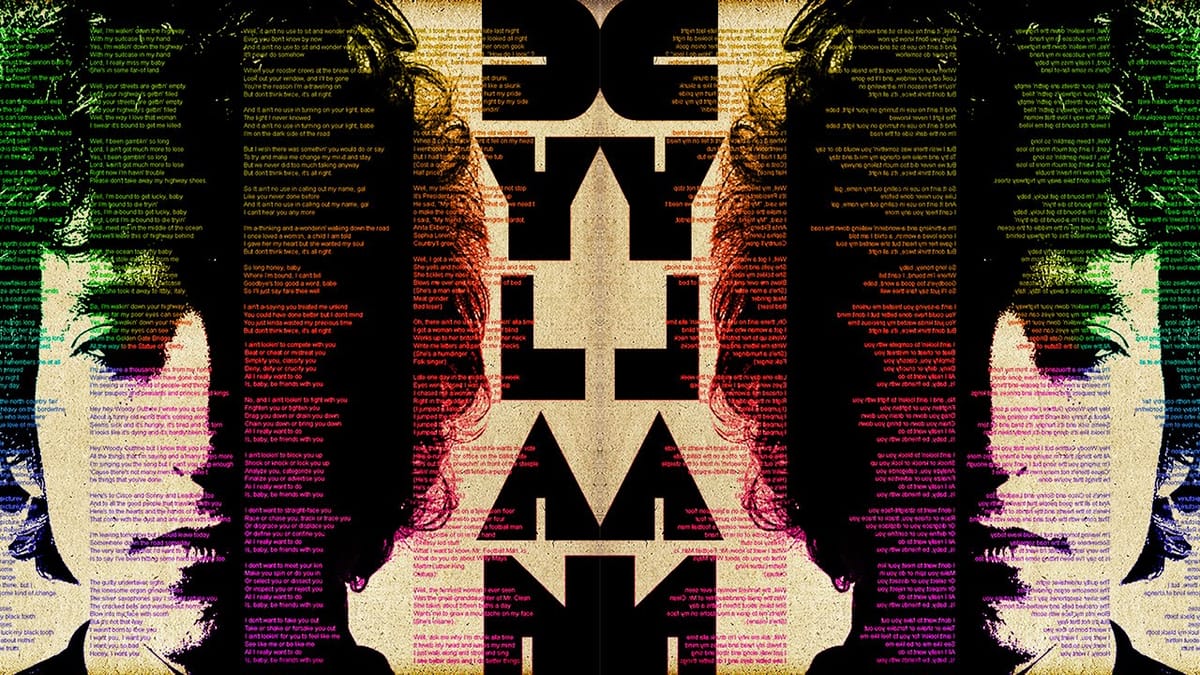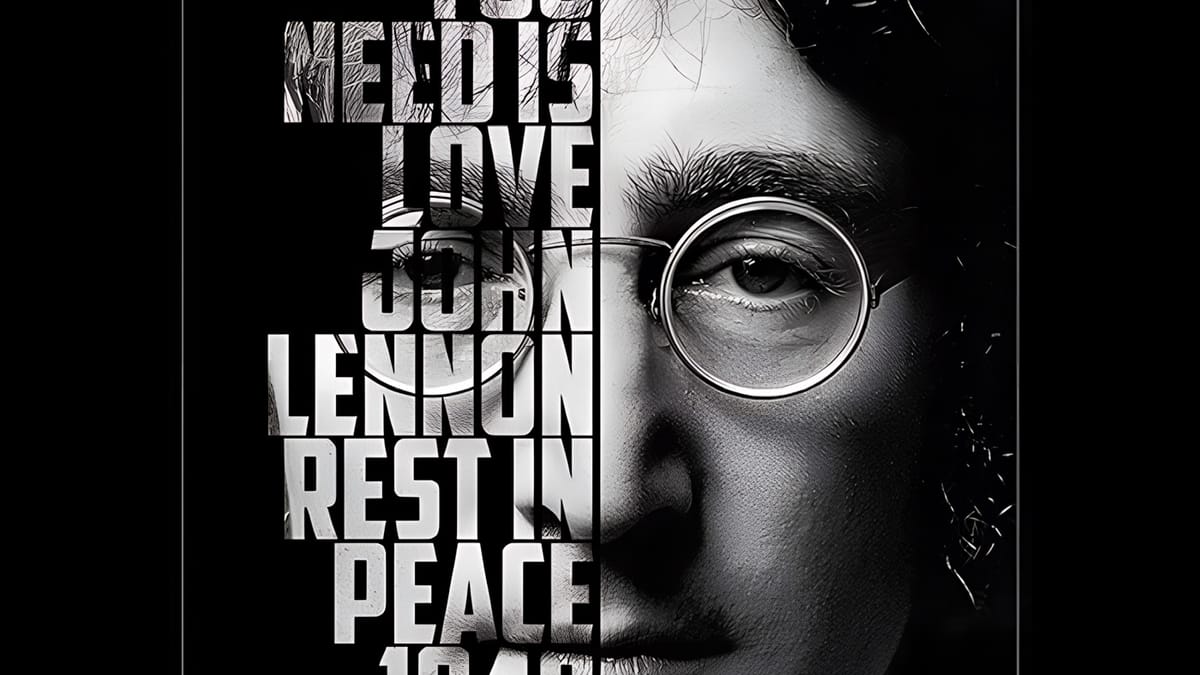Create Fun Colored Grid Photo Mosaics in Photoshop
Digital art enthusiasts often seek innovative ways to transform ordinary photographs into engaging visual experiences. One compelling technique involves creating a color-grid mosaic, which reinterprets an image through a structured pattern of colored squares. This tutorial demonstrates how to construct such a mosaic in Photoshop, providing a flexible workflow that...