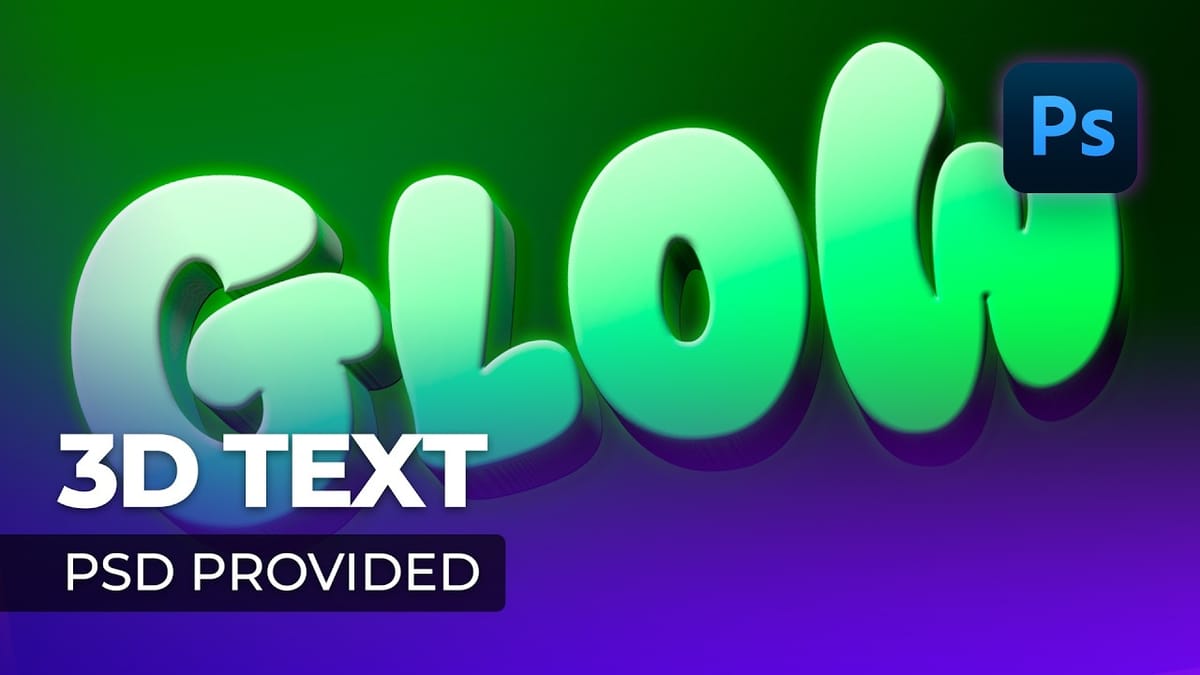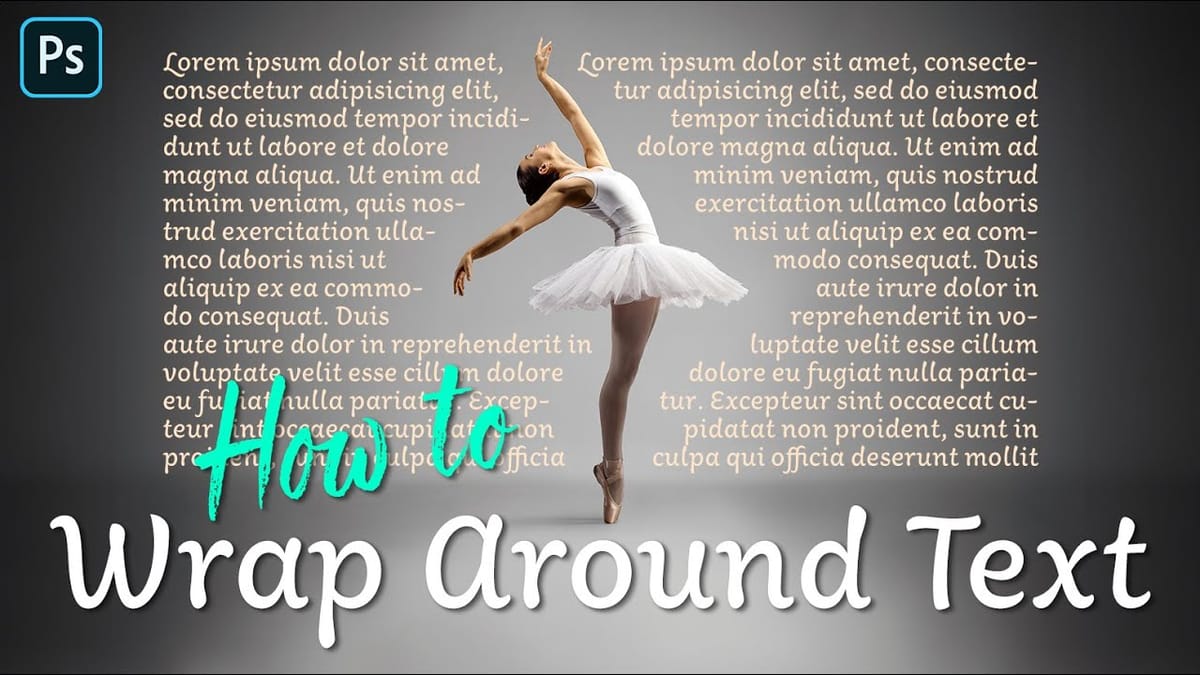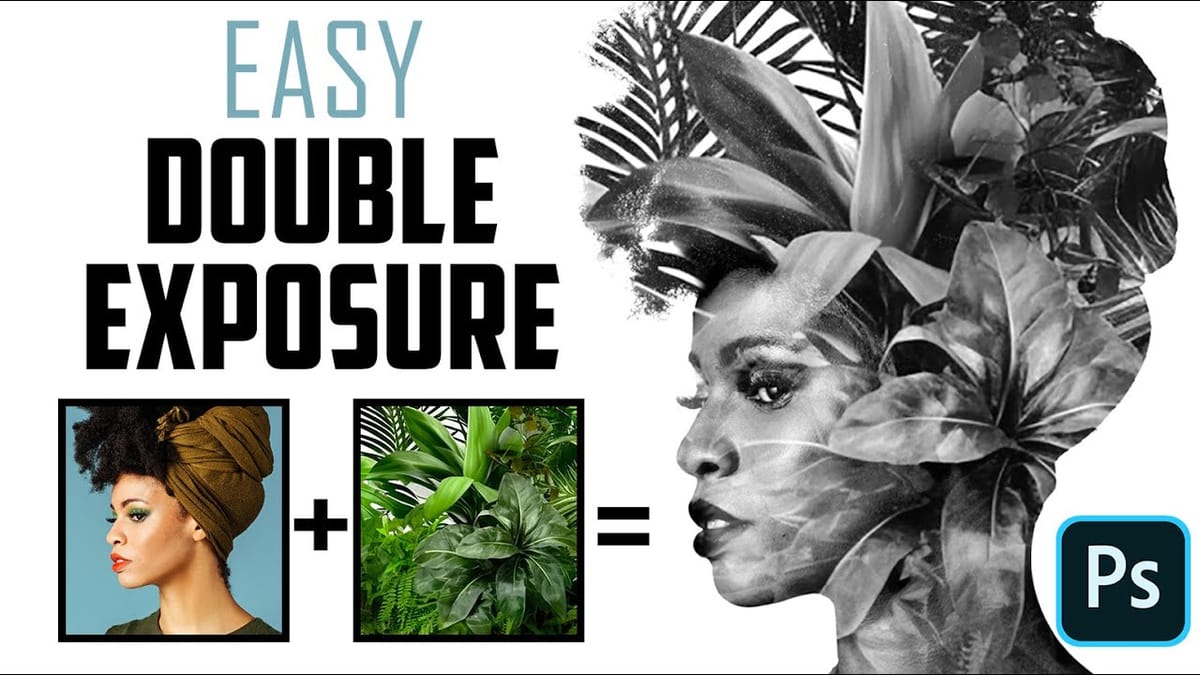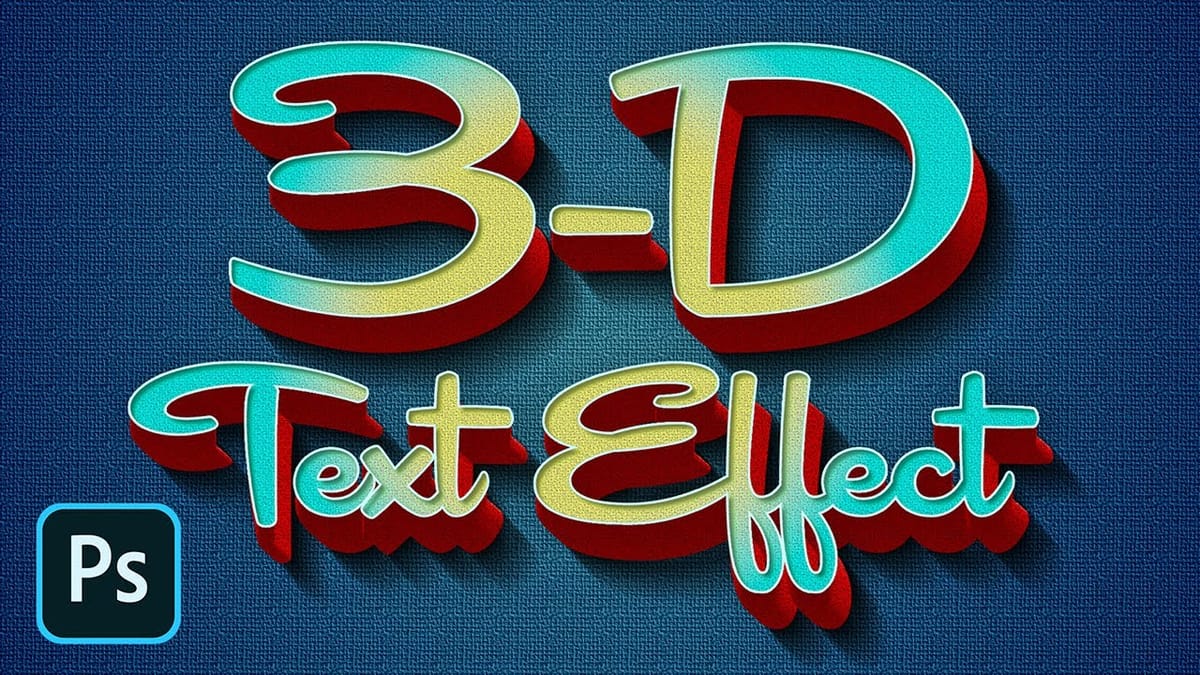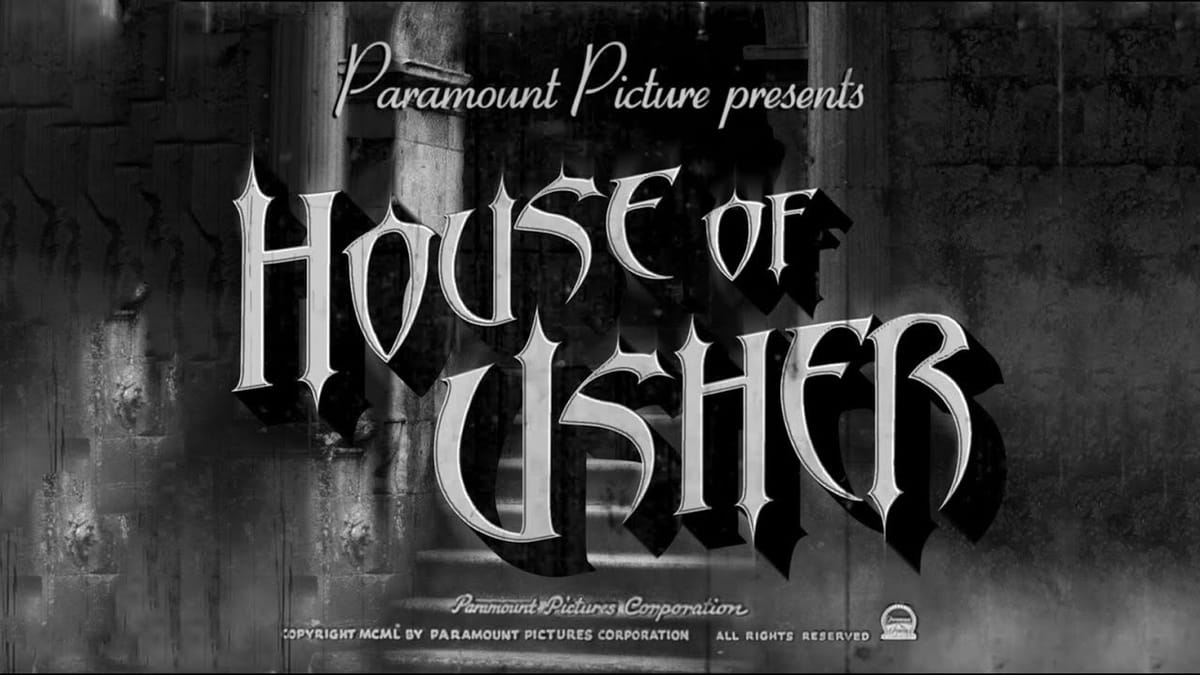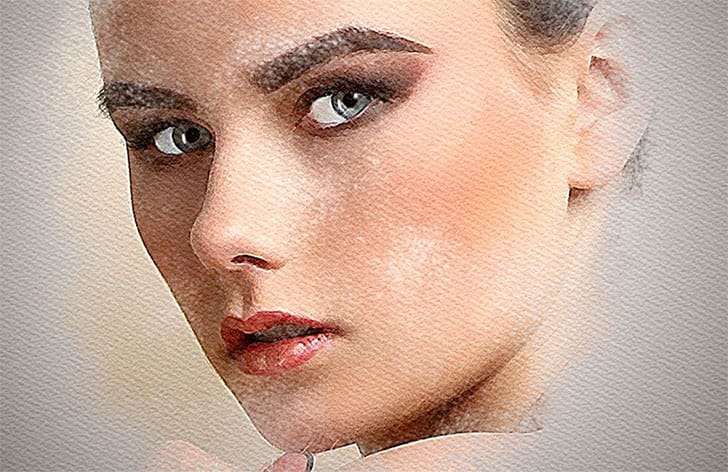Transform Photos into Abstract Expressionist Portraits in Photoshop
Abstract expressionism transforms raw emotion into bold visual statements through powerful brushstrokes, dramatic textures, and expressive color palettes. This painting movement emphasizes spontaneity and artistic freedom over realistic representation. This technique converts ordinary portraits into dynamic abstract expressionist artworks by combining multiple texture layers with strategic masking. The process creates...