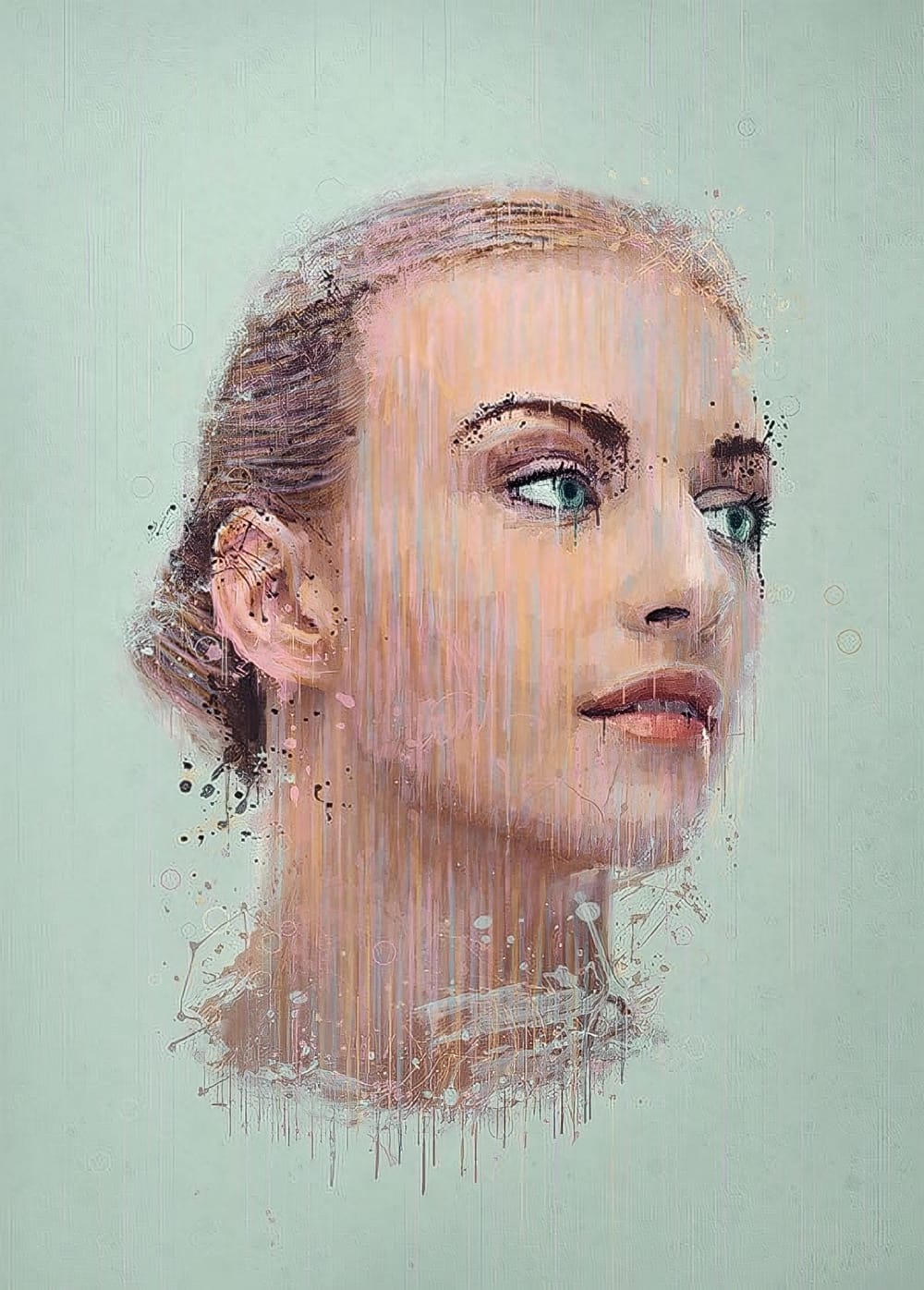In this tutorial, you will learn how to create a unique and visually striking portrait photo with a splatter paint and drip effect in Photoshop. The techniques covered include overlay painting, blending, and coloring methods.
You'll start by working with your portrait image, experimenting with different overlay modes and blending options to achieve the desired paint-like effect. Then, you'll explore adding drips and splatters to the image, using various brushes and techniques to ensure a natural and organic look.
Finally, you'll fine-tune the colors and adjust the overall composition to bring your vision to life. By the end of this tutorial, you'll have a one-of-a-kind portrait photo that showcases your creativity and Photoshop skills.