Many Photoshop beginners often make the mistake of overloading their images with multiple effects. You might find yourself drawn to shiny golden text, whimsical fairy dust, and vintage colors, but it's crucial to use these effects wisely. Combining too many effects can lead to cluttered and unappealing results.
This article puts together a thoughtful collection of well-structured tutorials that guide you through creating these fun effects without overwhelming your images. Each tutorial focuses on a specific effect, ensuring that you understand how to apply it effectively.
By following these tips, you can achieve that playful aesthetic you enjoy while maintaining a polished look. Whether you want to add some flair to your graphics or enhance your photos, this resource will be invaluable for mastering cheesy effects in Photoshop.
1) Dreamy Lighting Effects



2) Illustration and Painterly Effects

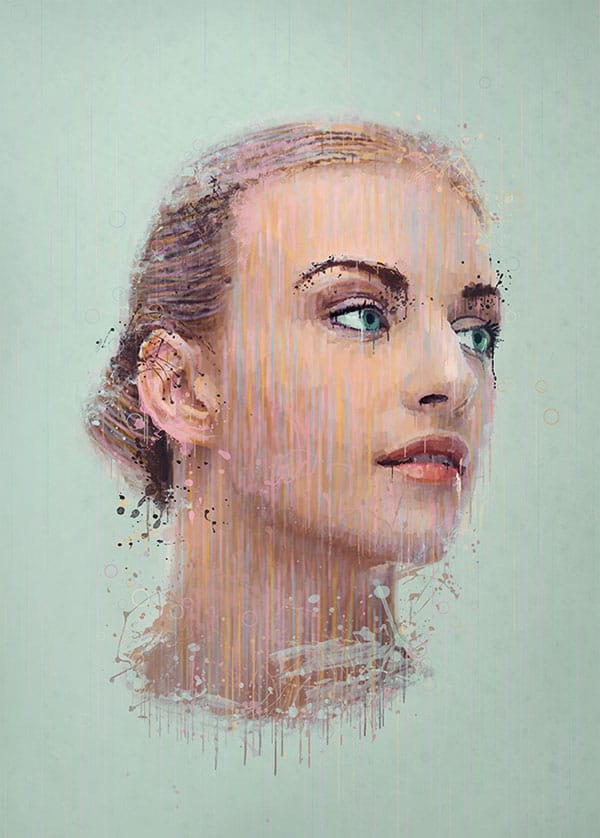
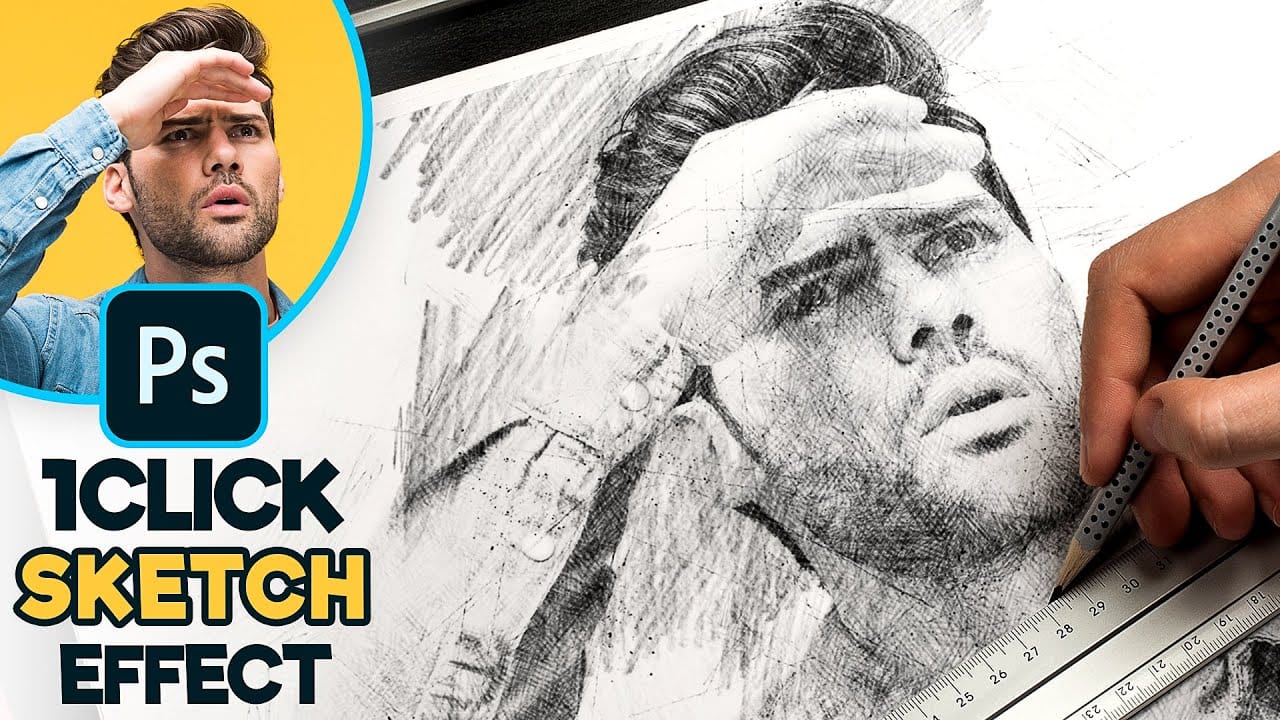
3) Flame and Fire Effects

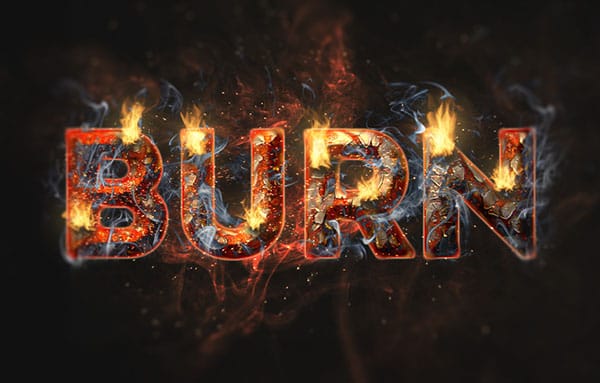
4) Photo Frames

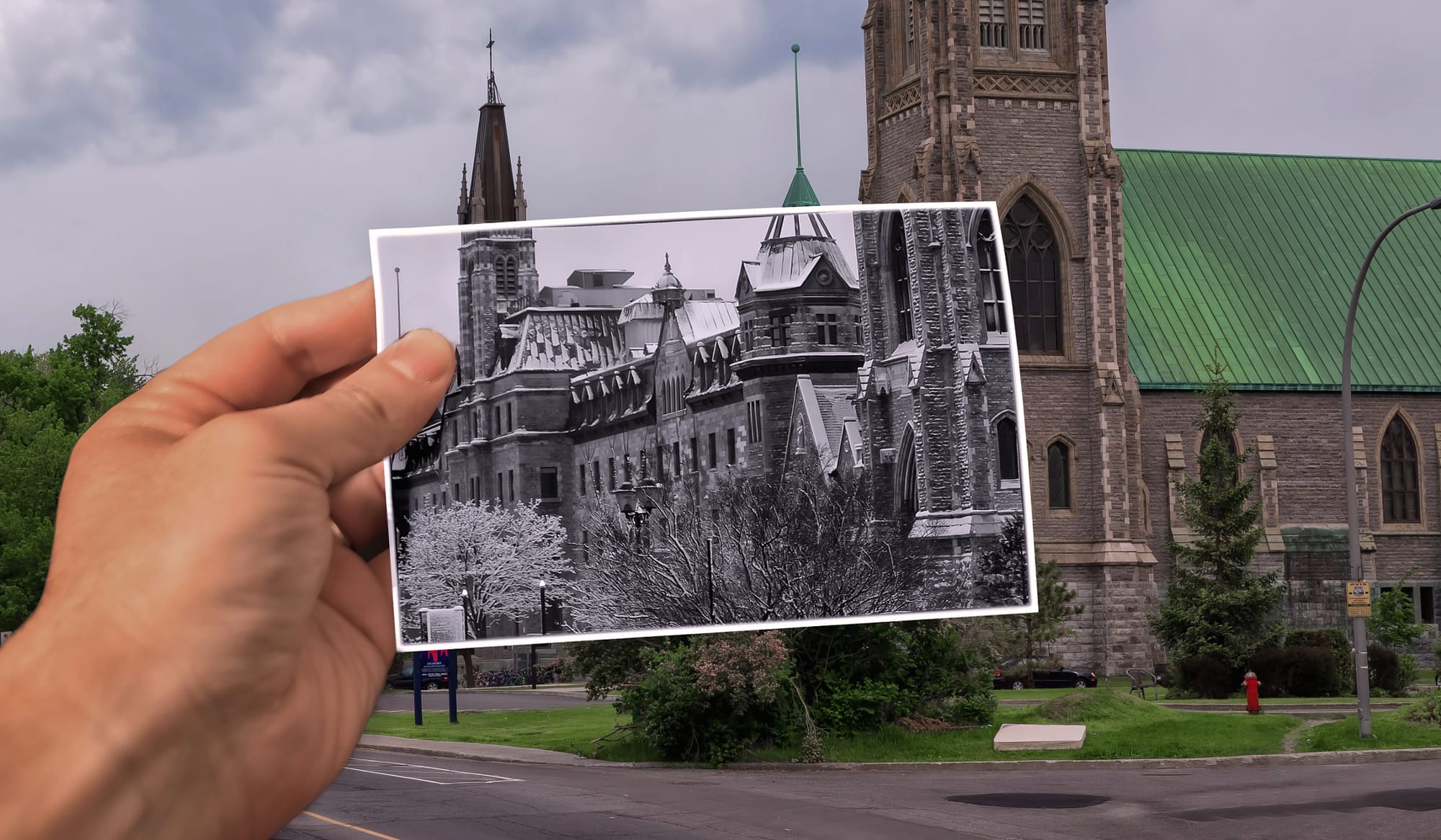
5) Chrome and Golden Metal Effects



6) Page Curls and Folded Paper

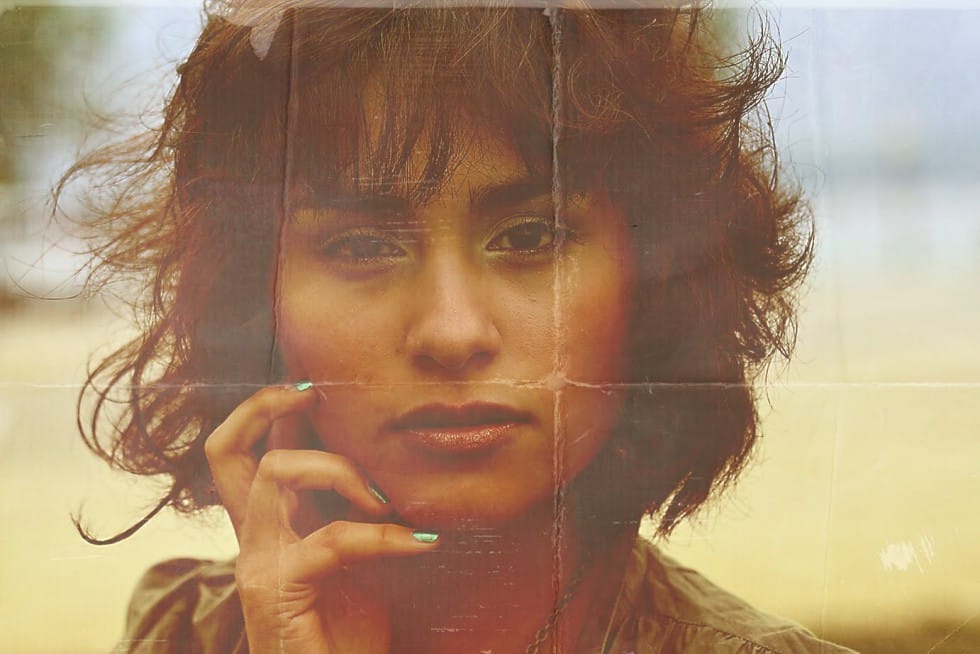
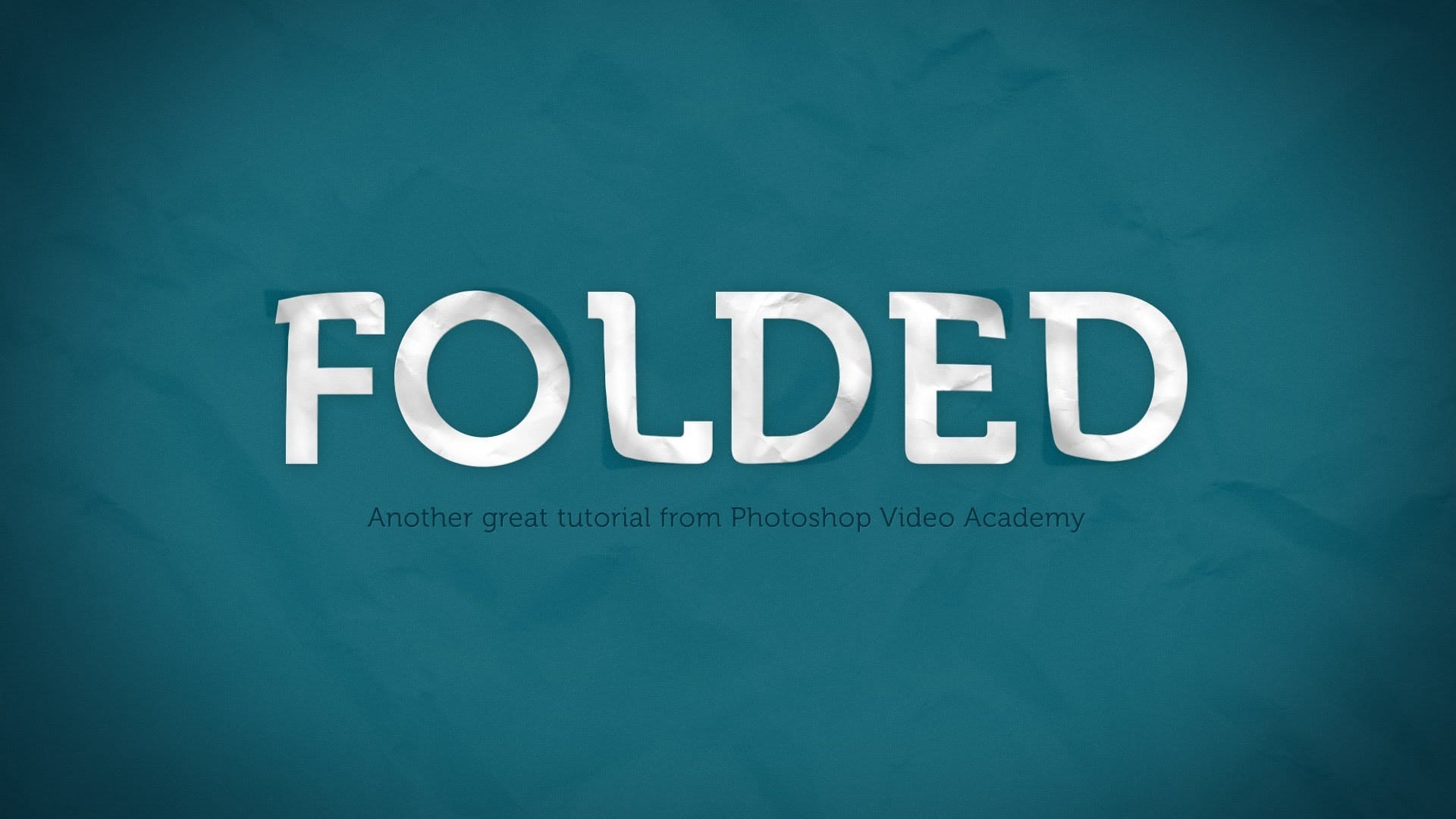
7) Retro Vintage



8) Face Makeover and Digital Makeup














