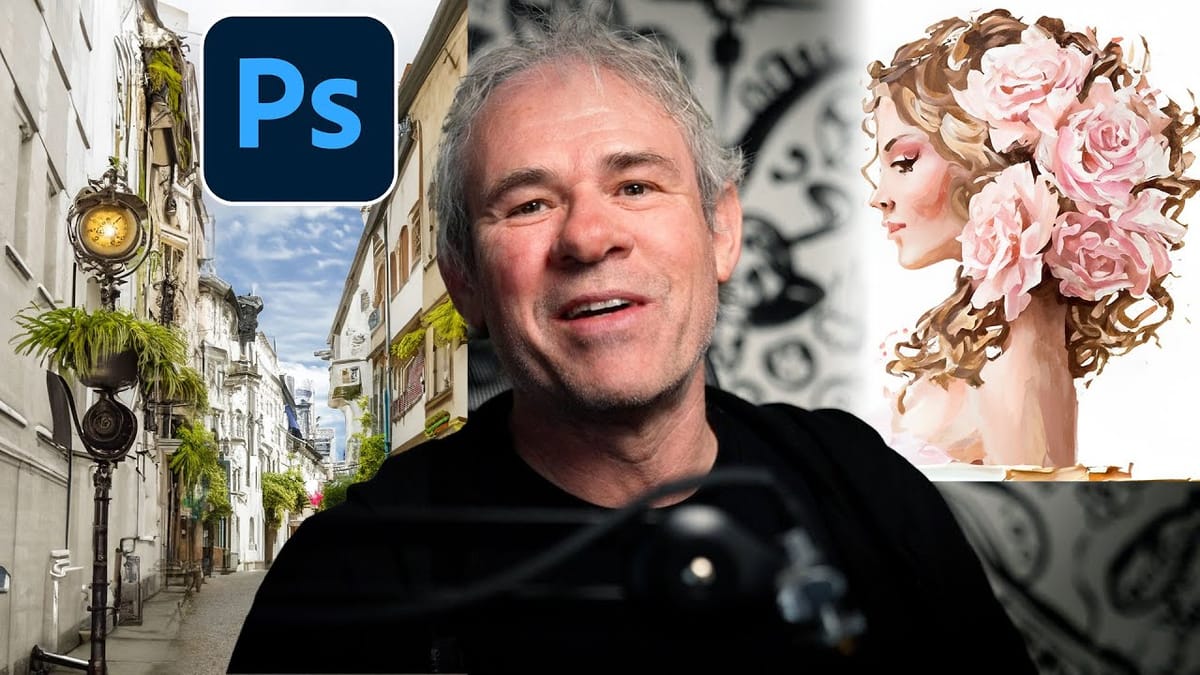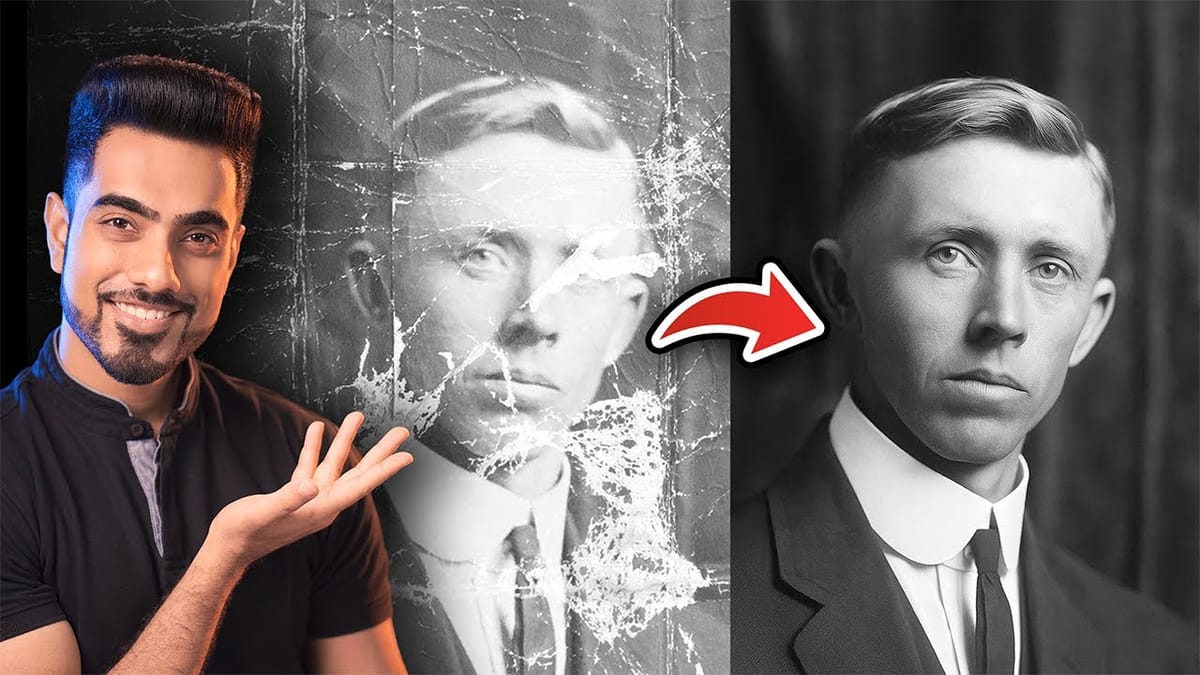Adobe's integration of AI-powered features has fundamentally changed how photographers and designers approach common editing tasks. From reflection removal to noise reduction, many traditional Photoshop tools now have AI counterparts that promise faster results with minimal manual work.
This video demonstrates how seven classic Photoshop tools compare against their AI replacements, showing practical examples of when the new technology excels and when traditional methods still hold their ground. You'll see real-world comparisons and learn which tools remain essential for professional work.
Watch the Tutorial
Any links or downloads mentioned by the creator are available only on YouTube
The Evolution of Photo Editing Technology
The shift from manual to AI-assisted editing represents one of the most significant changes in digital photography since the introduction of RAW processing. Traditional tools like Content-Aware Fill and the Clone Stamp required substantial skill and time investment to master. These tools demanded careful sampling, precise brush work, and often multiple attempts to achieve professional results.
Modern AI systems approach these same tasks differently by analyzing entire image contexts rather than relying on simple pattern matching. They can understand complex relationships between foreground and background elements, making decisions about lighting, texture, and perspective that would require considerable expertise with manual tools. This contextual understanding allows AI to handle challenging scenarios like removing objects from intricate backgrounds or reconstructing missing detail behind removed elements.
However, the creative control aspect remains crucial for professional work. AI tools excel at speed and automation but often lack the nuanced decision-making that experienced editors bring to their projects. The balance between efficiency and artistic control continues to define how these technologies integrate into professional workflows.
Practical Tips for AI-Enhanced Editing
- Test the new reflection removal feature in Camera Raw 17.1+ by opening RAW files and checking Technology Previews in preferences
- Use traditional tools like Clone Stamp for precise control when AI results affect important details like skin edges or product boundaries
- Combine AI automation with manual refinement—let AI handle bulk removal, then use traditional brushes for fine-tuning
- Enable "sample all layers" when using AI removal tools to ensure the algorithm considers your entire composition
- Keep the Pen Tool in your workflow for creating smooth, intentional selections that match your artistic vision rather than relying solely on automated edge detection
Related Articles and Tutorials about AI in Photoshop
Explore more techniques for integrating AI tools into your editing workflow.