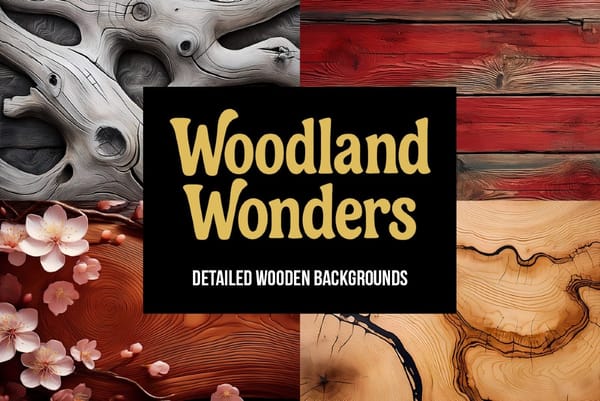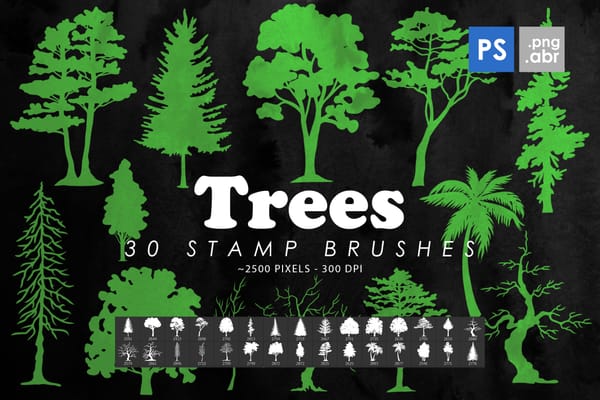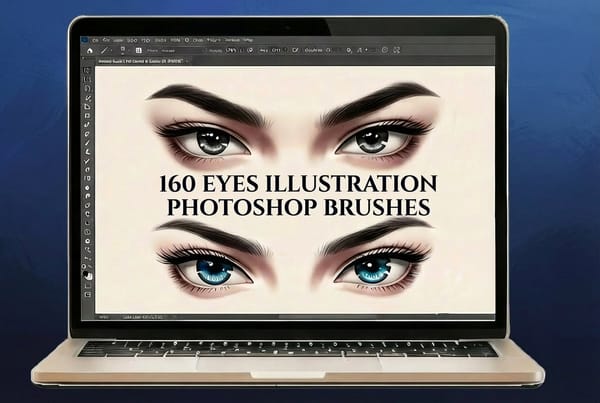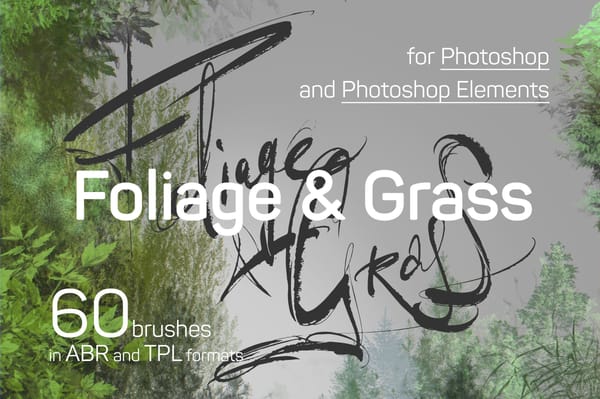As a photographer or designer you’re always seeking for perfection. You want your images to be stunningly good looking. In fact, You probably are an expert in color enhancement, frequency separation skin retouching, subtle hdr effects, and many obscure and little-known image sharpening techniques. You enjoy that, don’t you?
But when it comes to unusual stuff, I’m pretty sure you are clueless. You start searching google to see if someone has come up with some strange effect or technique without any luck. Why? Because unusual stuff is most of the times cheesy, and you want to stay as far as you can from that evil temptation.
Luckily Filter Forge plugin exists. With this powerful software, you can create your own plugins and photo filters without programming a single line of code. Everything is outlined by connecting visual building blocks.
Nevertheless, it’s still a lot of work. Although it is easy to create fairly complex filters, it takes a bit of time to create something unusual and crazy. Fortunately, Filter Forge gives you access to a massive collection of over 11,000 premium filters and textures that allow you to give a professional touch to your photos with a single click.
But wait! Although Filter Forge is a commercial software, you can try the Professional version of Filter Forge for 30 days. Not a crippled demo. A fully functional version. With this version, you can render high-resolution textures that you can keep forever (even for commercial jobs) and apply amazing photo effects to your images without any watermarks at all.

For this guide, I chose five crazy and unusual photo filters from Filter Forge’s gallery to show you a very little sample of the incredible power of this plugin. Every effect can be fine-tuned to get better results.
To know more about this amazing Photoshop plugin and standalone app, read Filter Forge: This Plugin Will Change The Way You Use Photoshop.
Droste Effect

The Droste effect is the effect of a picture appearing within itself. The appearance is recursive. This is an effect that it is impossible to create with Photoshop’s native tools. Some versions ago, a Pixel Bender based plugin was capable of creating this effect, but now Pixel Bender has been removed from Photoshop and your only chance is using Filter Forge, or an external app.
Rusty Effect
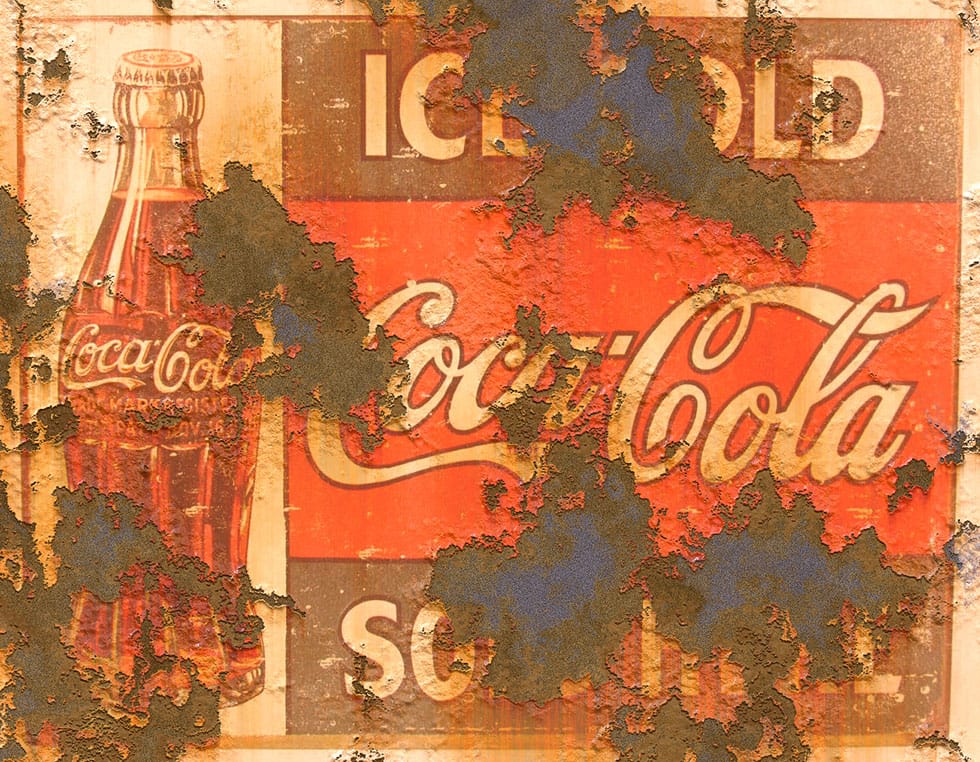
The Rusty effect simulates the side of a heavily rusted steel hulk. As you can see, the results are quite realistic.
Fake Comic Effect
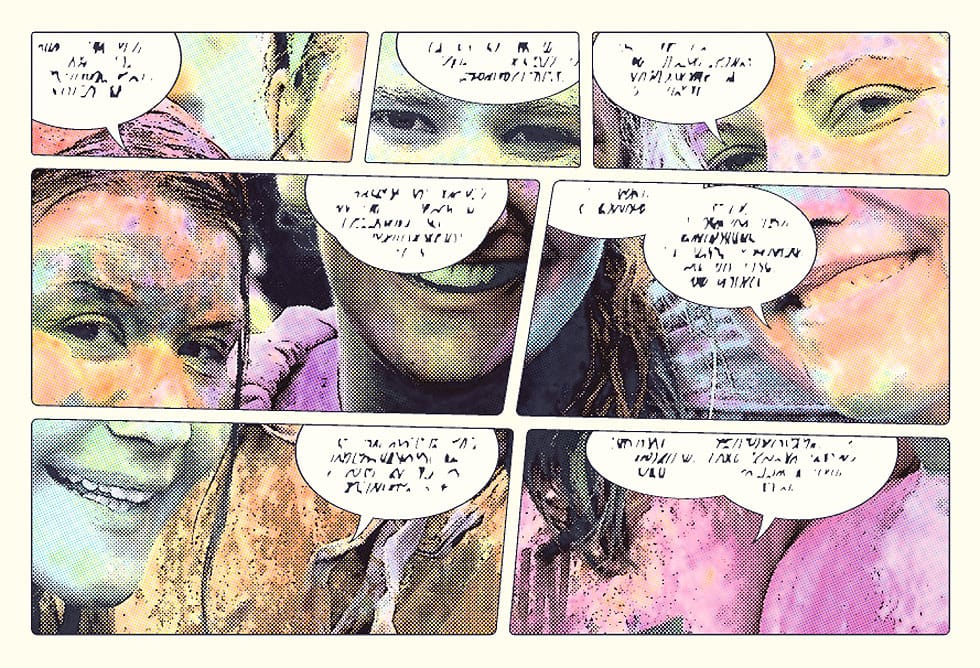
The Fake Comic Book effect is a clever and interesting plugin that creates a page of a comic book from any photo. The text balloons are inserted randomly inside the frames.
Peeling Paint Effect
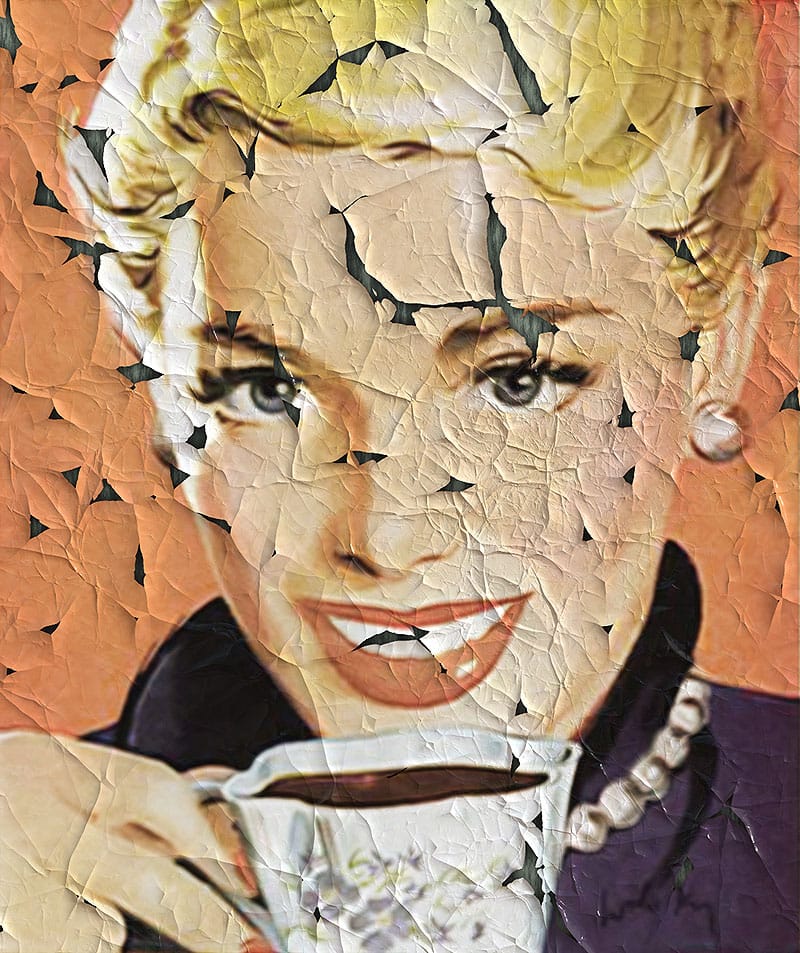
The Peeling Paint effect is one of the most popular filters in the library. The results are amazingly realistic.
Shredder Effect
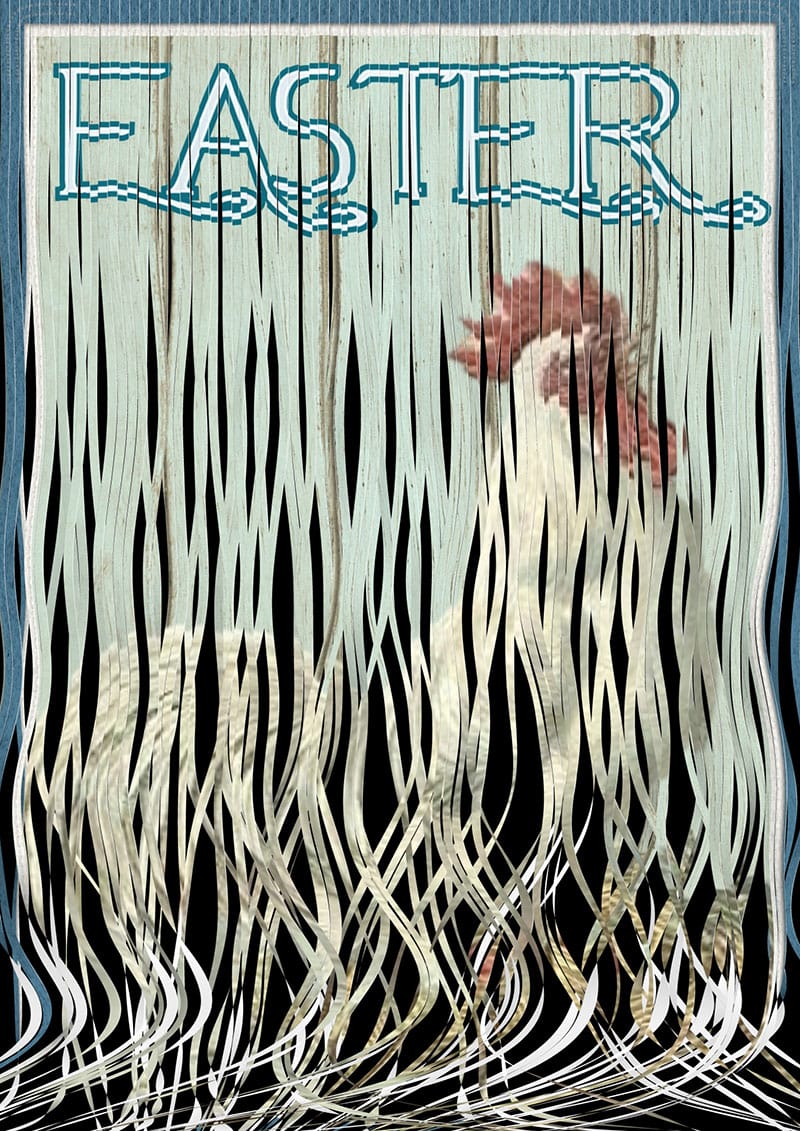
The Shredder effect is a simple and good looking filter. But don’t hold your breath… It won’t destroy your most embarrassing images!
How To Get Filter Forge
All good things in life come with a cost. But, you will not regret spending a few dollars to buy Filter Forge. It’s practically the cost of a few cups of coffee. Besides, they are frequently offering huge discounts (check below!).
Filter Forge is available on both Windows and Mac and it comes in three different editions:
- Basic Edition: With this edition, you’ll get access to over 11,000 filters for a one time fee. But, you will not be able to create your own filters.
- Standard Edition: This edition comes with all the filters and the ability to create filters. Except for specialist features like editing large resolution images and 16- and 32-bit image modes.
- Professional Edition: This package provides all-access to the plugin with the ability to work with ultra-large bitmaps up to 65000 x 65000 pixels.
If you prefer, you can acquire the Filter Forge Professional Edition at an affordable quarterly subscription plan as well. Head over to Filter Forge website to learn more about its pricing plans.
Filter Forge will not only save you a ton of valuable time, but it will also help you become a professional graphic designer and make your photos look out of this world.