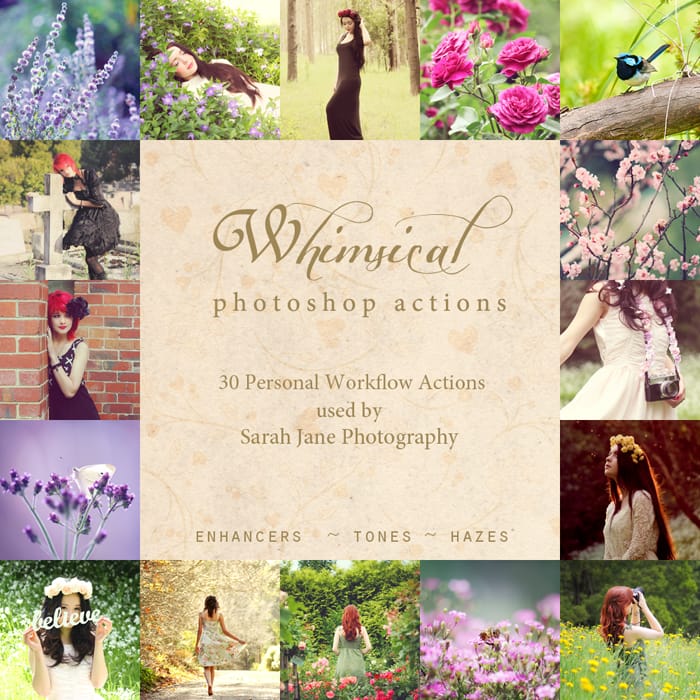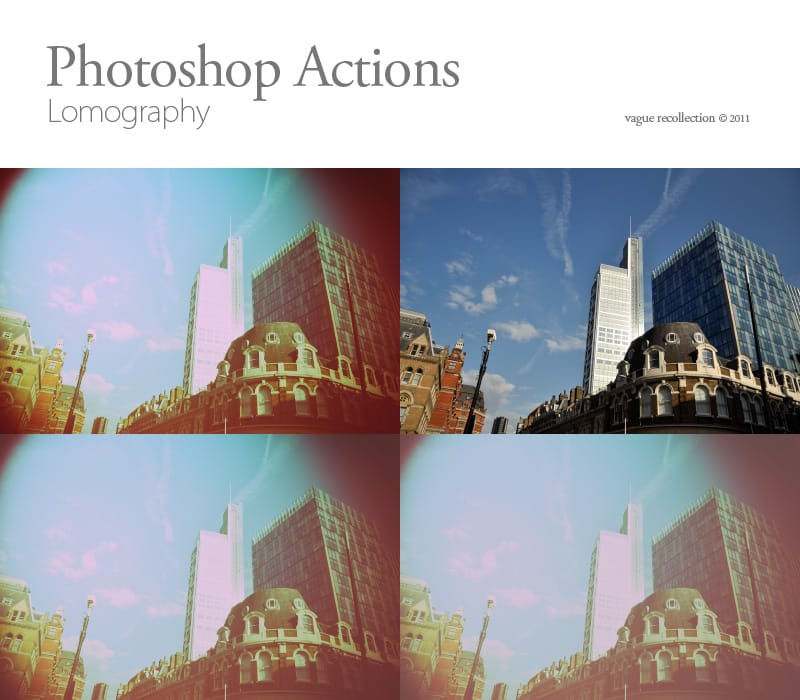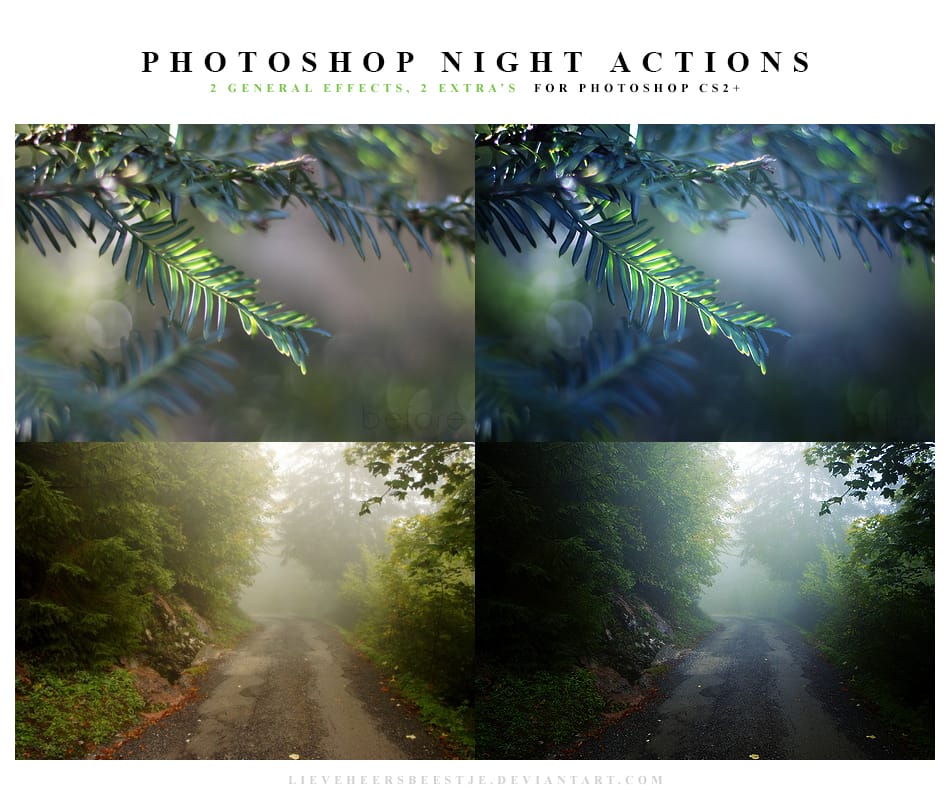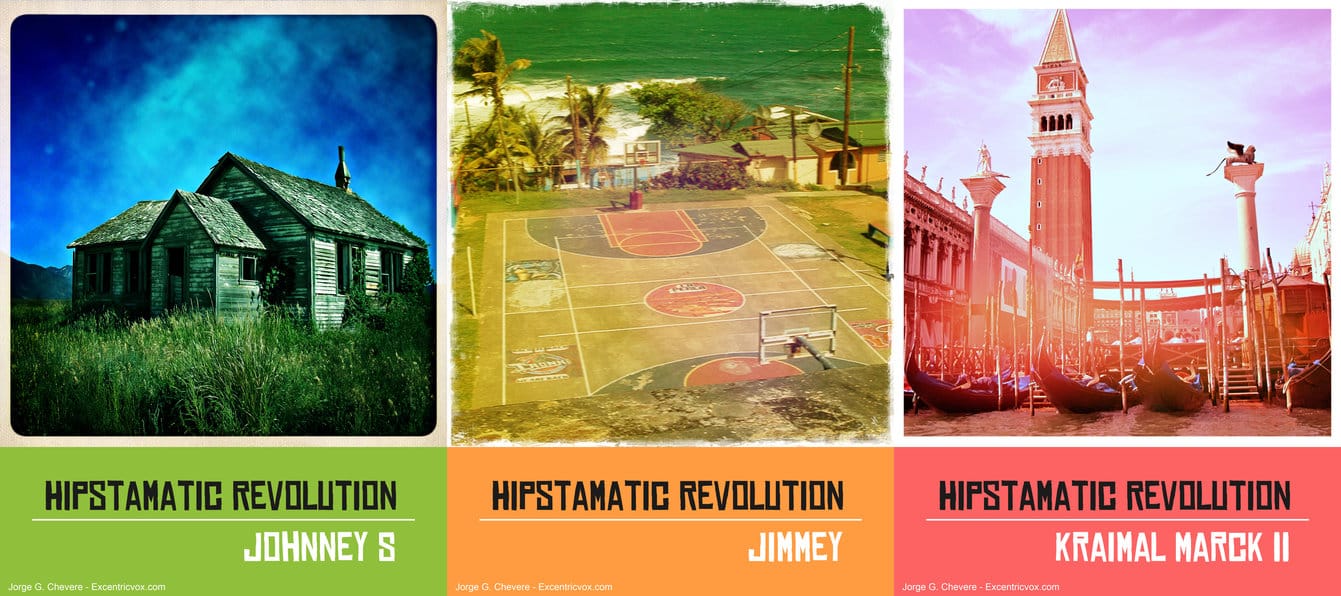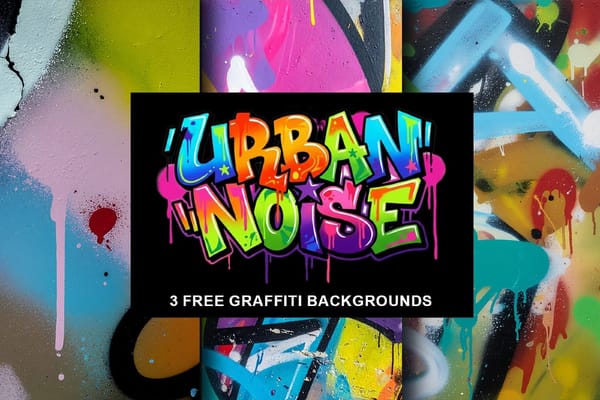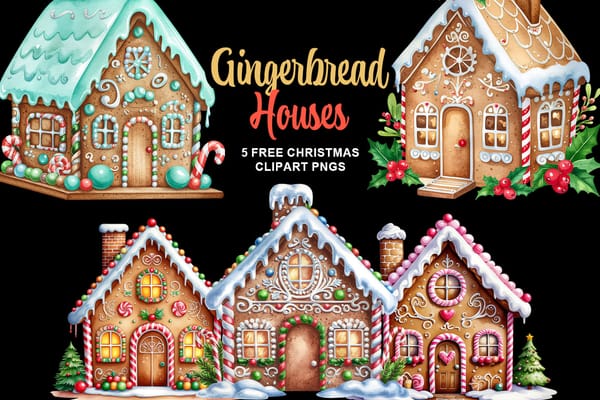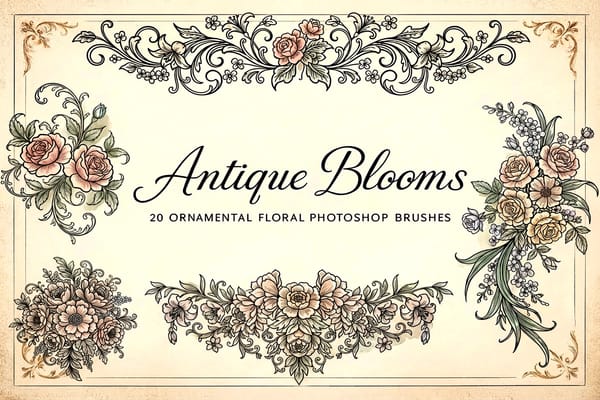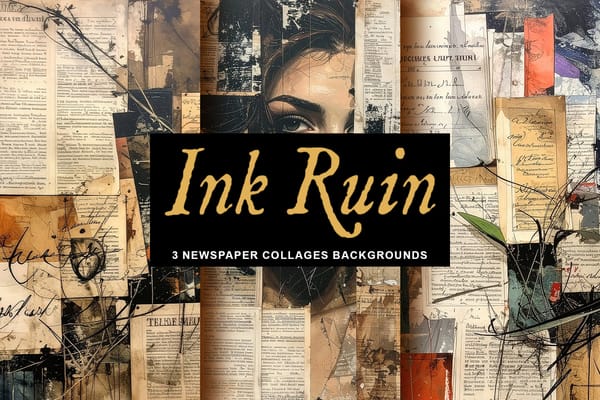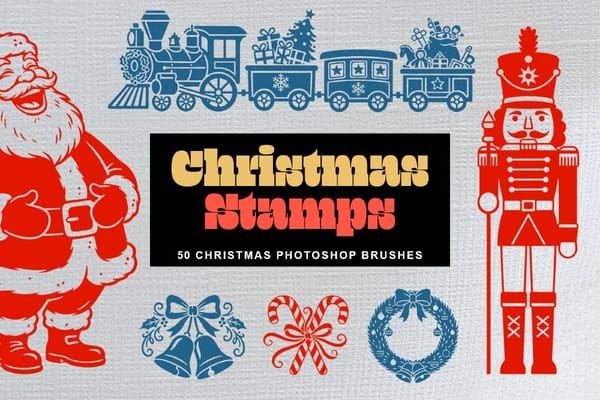Considered difficult to master, actions are often overlooked by most Photoshop users. It’s true that actions are not as simple to use as layer styles or even as Photoshop plugins, and that the concept of automation has always be beyond the scope of most us.
But if you take a closer look at Photoshop actions, you will find that they are easy to understand and can help you automate your hard work, such as applying a series of repetitive changes to a group of images, for example. An action no more than a recording of a series of tasks performed in Photoshop. Once created, you can apply that action on an image or a series of images. You can even make an action to create an image from scratch.
The following list is a gallery of free color effects actions ready to download an use in Photoshop.
Free Photoshop Actions
These actions are free for both personal and commercial work. But each author may change the terms without notice. So please check these action terms of usage in each one’s download page.