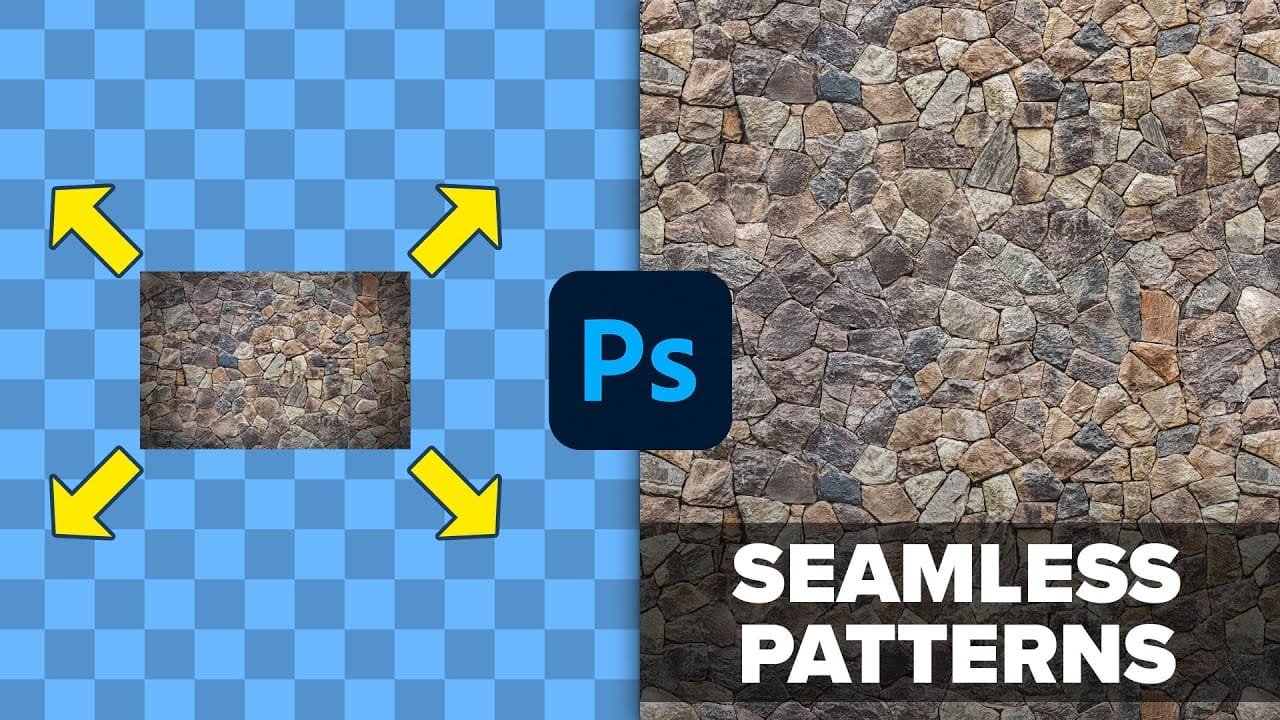Transforming ordinary photographs into extraordinary visual narratives is a hallmark of creative design. Combining images effectively allows for the creation of unique composites and engaging collages, opening a world of artistic possibilities. This process lets designers express complex ideas or simply enhance visual appeal by integrating diverse elements.
Discover how to merge multiple photos seamlessly within Photoshop, creating dynamic and imaginative compositions. The techniques covered demonstrate how to blend images with precision, achieving polished results that captivate and inspire, moving beyond basic layering to advanced integration.
Watch the Video
Video by photoshopCAFE. Any links or downloads mentioned by the creator are available only on YouTube
Exploring the Art of Image Merging
Combining photographs in Photoshop extends beyond merely placing one image on top of another. It involves an artistic approach to blending and integration.
Designers often seek to create a unified visual story from disparate elements. This process relies on a deep understanding of light, shadow, and color harmony. The goal is to make the combined images appear as if they naturally belong together, rather than looking like an obvious cut-and-paste job.
Achieving this seamless effect requires consideration of several key factors:
• Perspective alignment
• Resolution matching
• Overall mood consistency
• Lighting direction
• Color temperature balance
Blending techniques leverage Photoshop's powerful tools to manipulate how pixels interact. This allows for the subtle merging of textures and tones. The result creates an illusion of depth and realism, which is essential for compelling visual storytelling.
The strategic use of masks, blend modes, and advanced blending options provides unparalleled control over the merging process. These tools enable selective visibility and interaction between layers. This allows artists to fine-tune the integration of each element.
Mastering these techniques transforms simple image combinations into sophisticated, visually captivating works.
Practical Tips for Blending Photos
- Use Free Transform (Ctrl/Cmd T) to scale and position images; hold Alt/Option to scale from the center and Shift to maintain aspect ratio.
- Experiment with Layer Blend Modes like Screen or Lighten to quickly hide dark areas and merge images based on luminosity.
- Apply a Layer Mask and use the Gradient Tool (black to white) to create smooth, gradual transitions between combined photos.
- Refine layer masks with a soft brush, painting with black to hide and white to reveal specific areas for precise control.
- Utilize Blend If sliders in Blending Options, holding Alt/Option to split the slider and create a smoother, more sophisticated luminosity blend.
Related Articles and Tutorials about Combining Photos
Explore additional resources to deepen your understanding of photo manipulation and composite creation in Photoshop.