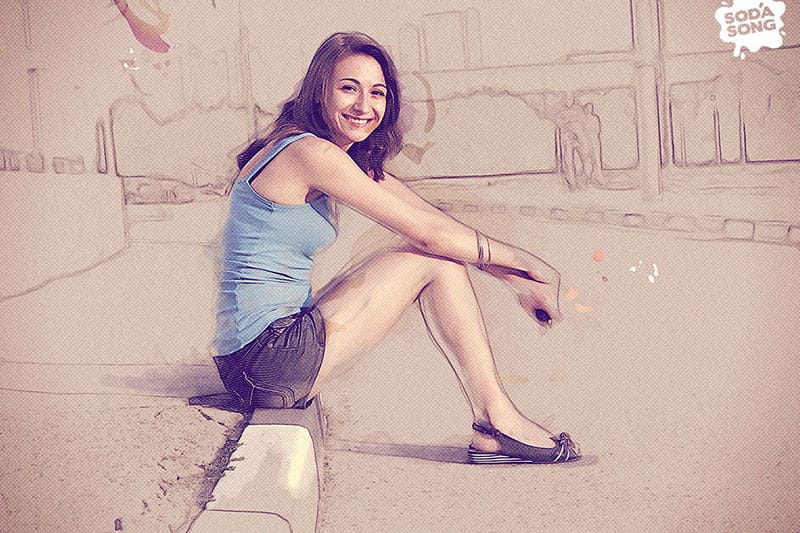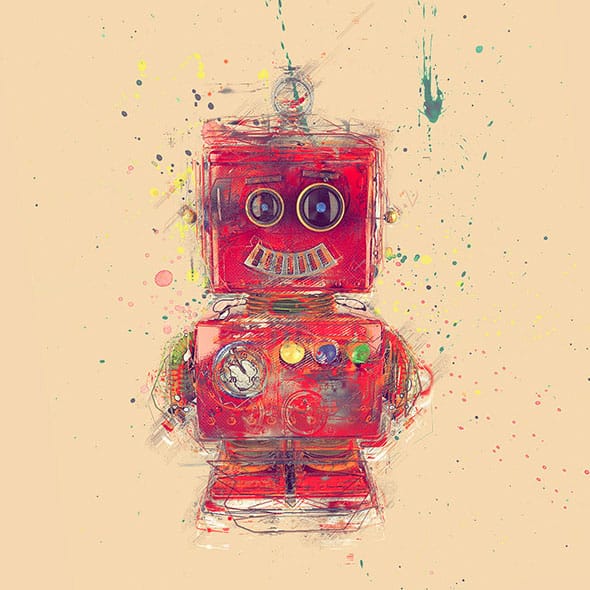This collection of Photoshop tutorials focuses on various illustration effects and techniques, perfect for those interested in enhancing their artistic skills. You will discover how to create striking images through a variety of methods, including pencil sketches, mixed media, and watercolor styles.
By following these tutorials, you can learn to produce unique artistic pieces that stand out. Each lesson offers clear step-by-step instructions, making it easy to grasp new concepts and apply them to your work. Whether you are a beginner or looking to refine your skills, these tutorials provide valuable insights into creating stunning visuals.
Explore the different artistic styles available, and unlock your creativity with the engaging techniques presented here. Your journey into illustration and art begins with these straightforward guides, promising enjoyable and rewarding experiences.

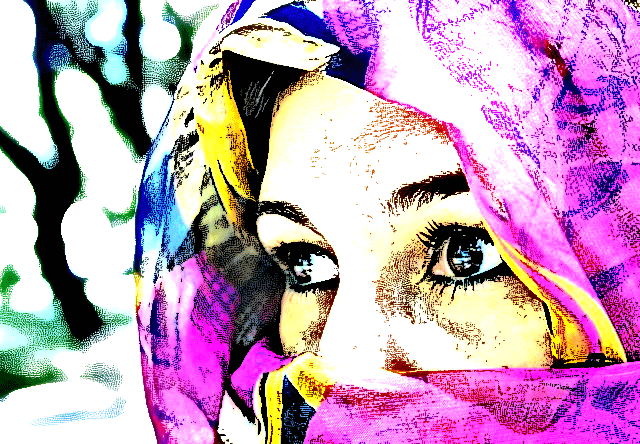




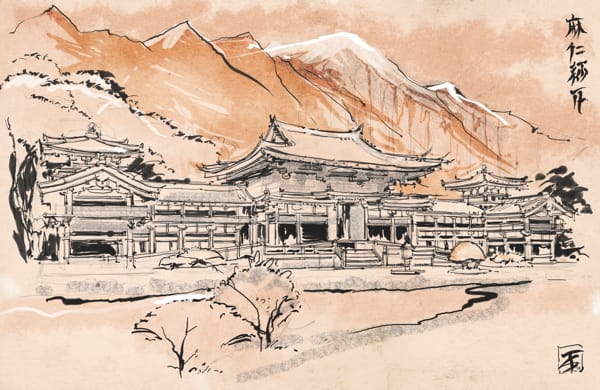

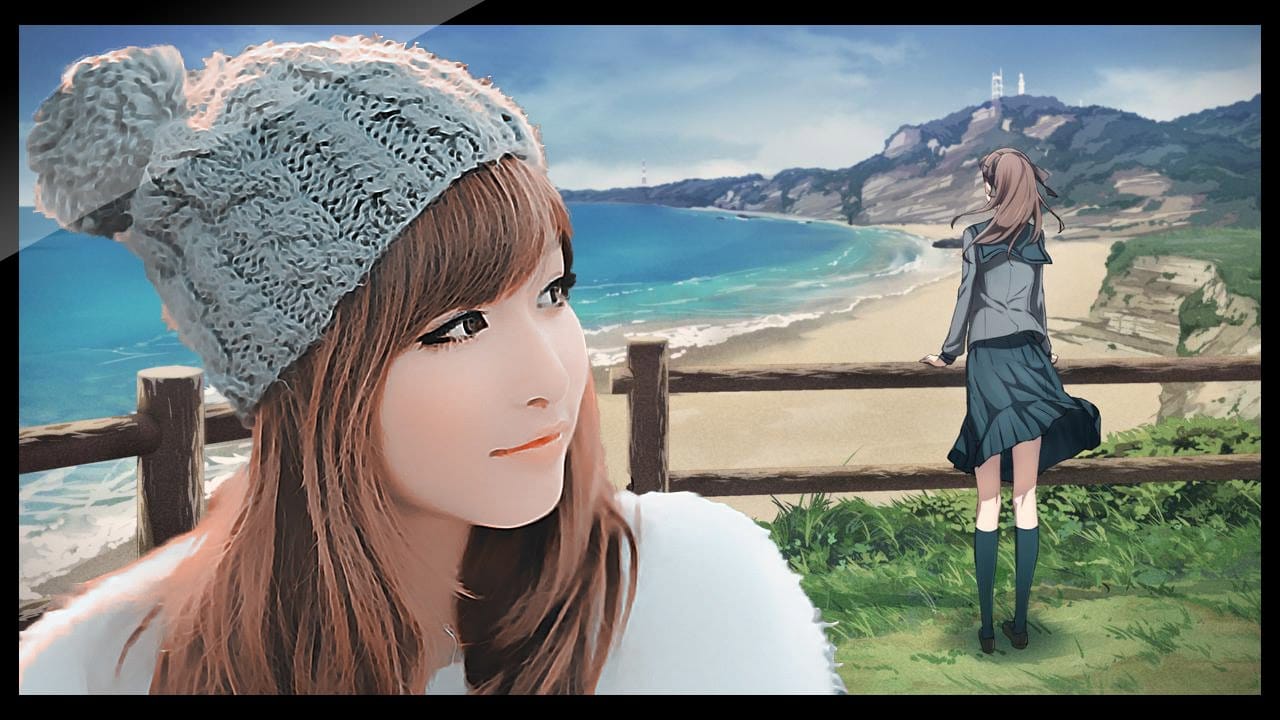
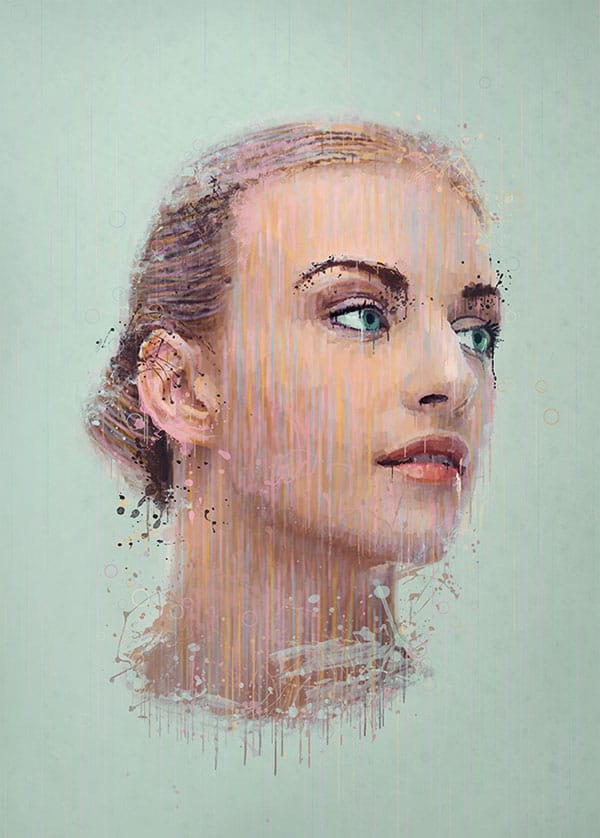
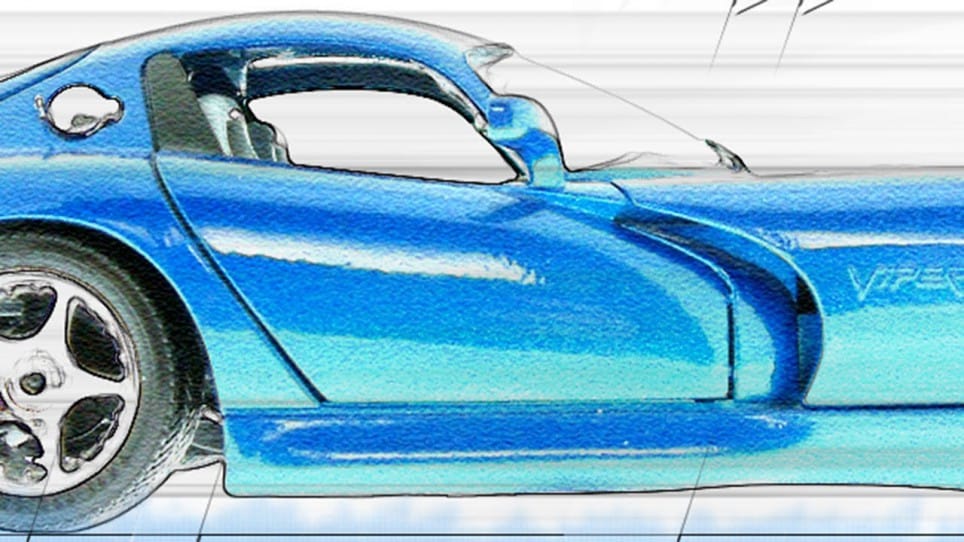
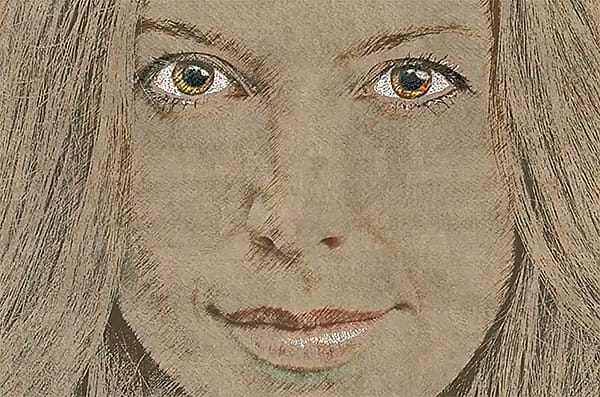



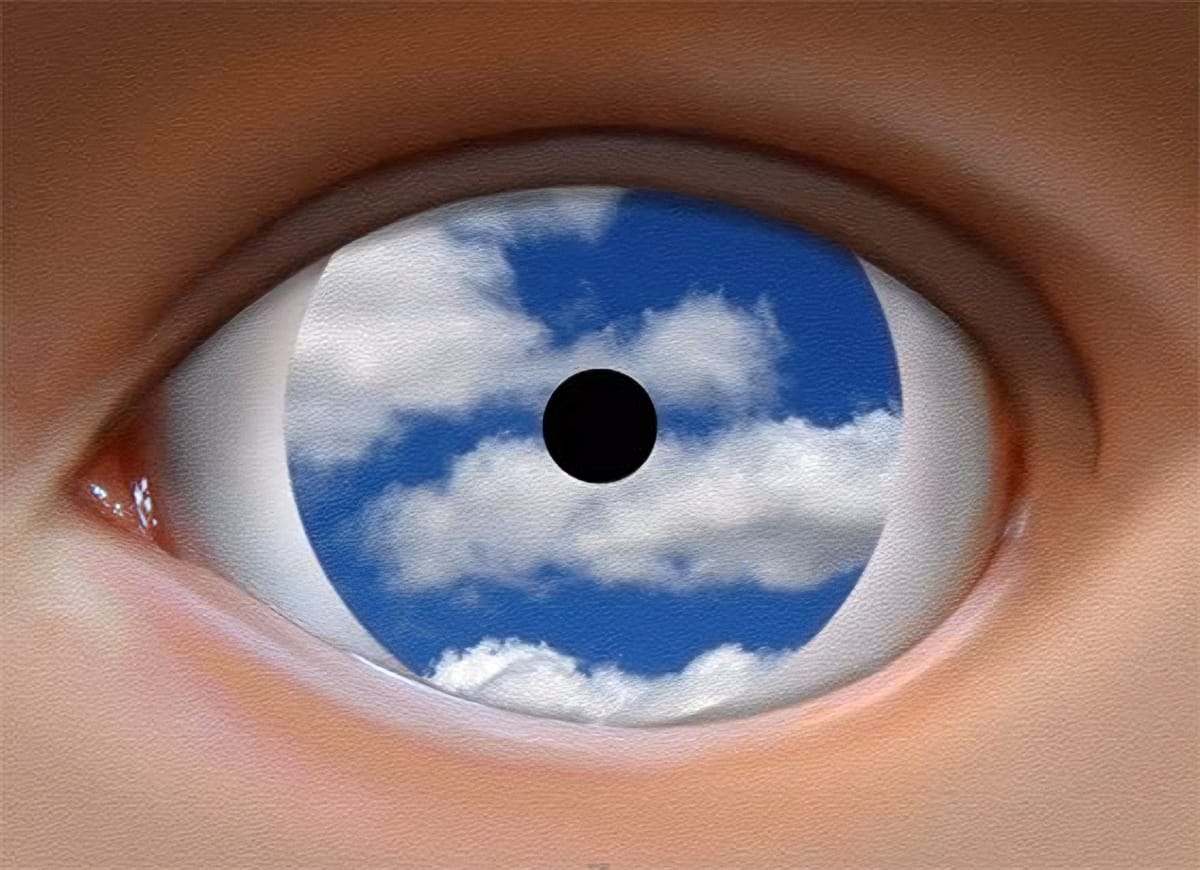


Premium Artistic Photoshop Actions
These premium Photoshop actions are a great way to enhance your creative projects. Although there's a small fee for downloading, the results can be impressive.
They save time by applying professional effects with a click, ensuring consistent quality across photographs, graphics, or digital art. With various options available, you can easily achieve your desired look. Investing in these actions boosts productivity and improves project quality, making them worth considering for streamlining your workflow and enhancing your designs.